General¶
Modify here your general user preferences such as:
Popups preferences
The local project path
The team DNS settings
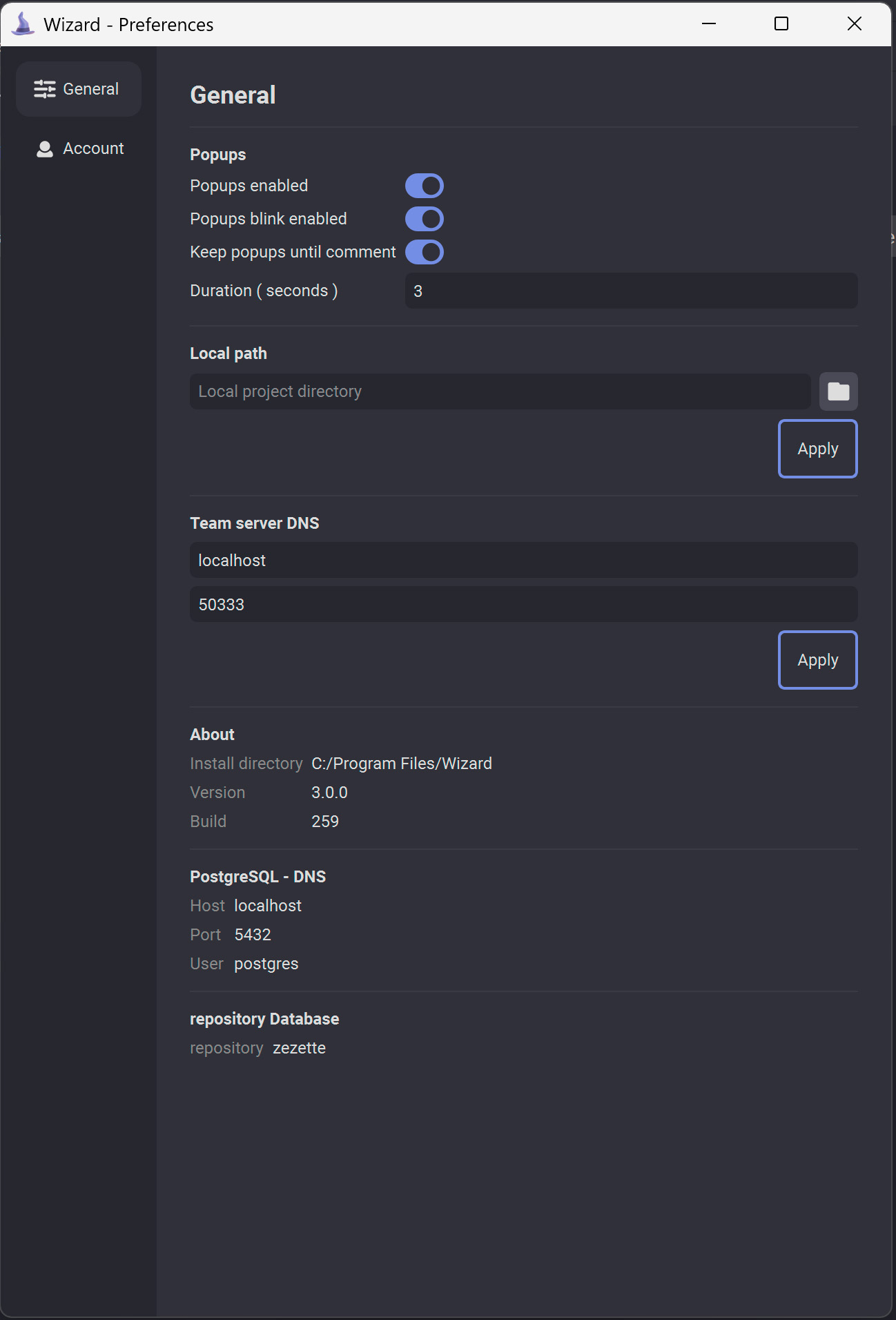
Popups¶
You can hide popups and choose the duration of popups. The Keep popups until comment check box permits to keep the popups that needs comments until you fill them.
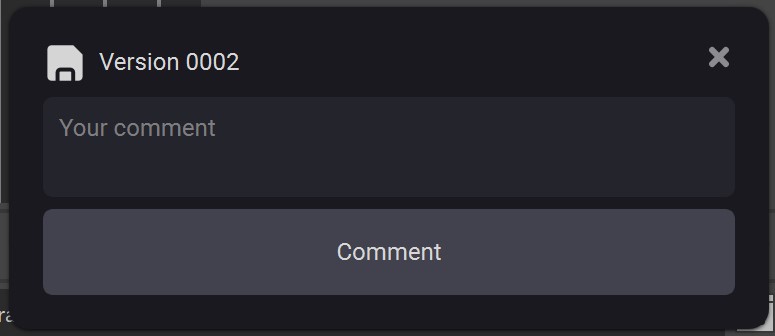
Local project path¶
The local project path allow wizard to mirror some assets to your local directory ( for example D:/ ).
Team DNS¶
If you are working in team, you can setup a team DNS to syncronize wizard between computers. If you are working in a structure with an IT, contact him to get those informations.
Else, if you need to setup yourself a DNS to work with your team, go to Wizard server.