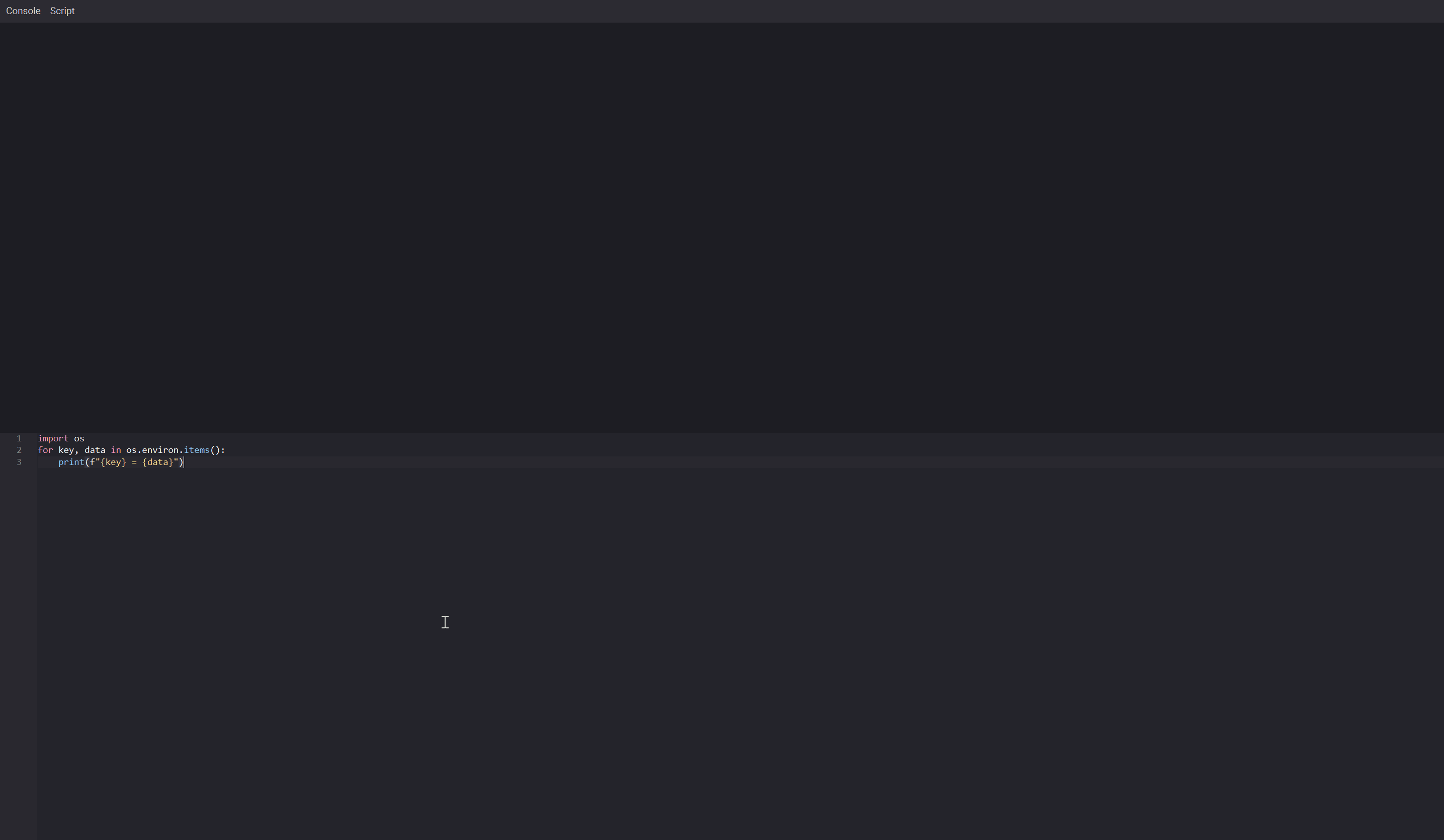Console¶
The console allows you to view the logs of Wizard and execute python script.
To open the console click on the  button or go to Wizard > Window > Console
button or go to Wizard > Window > Console
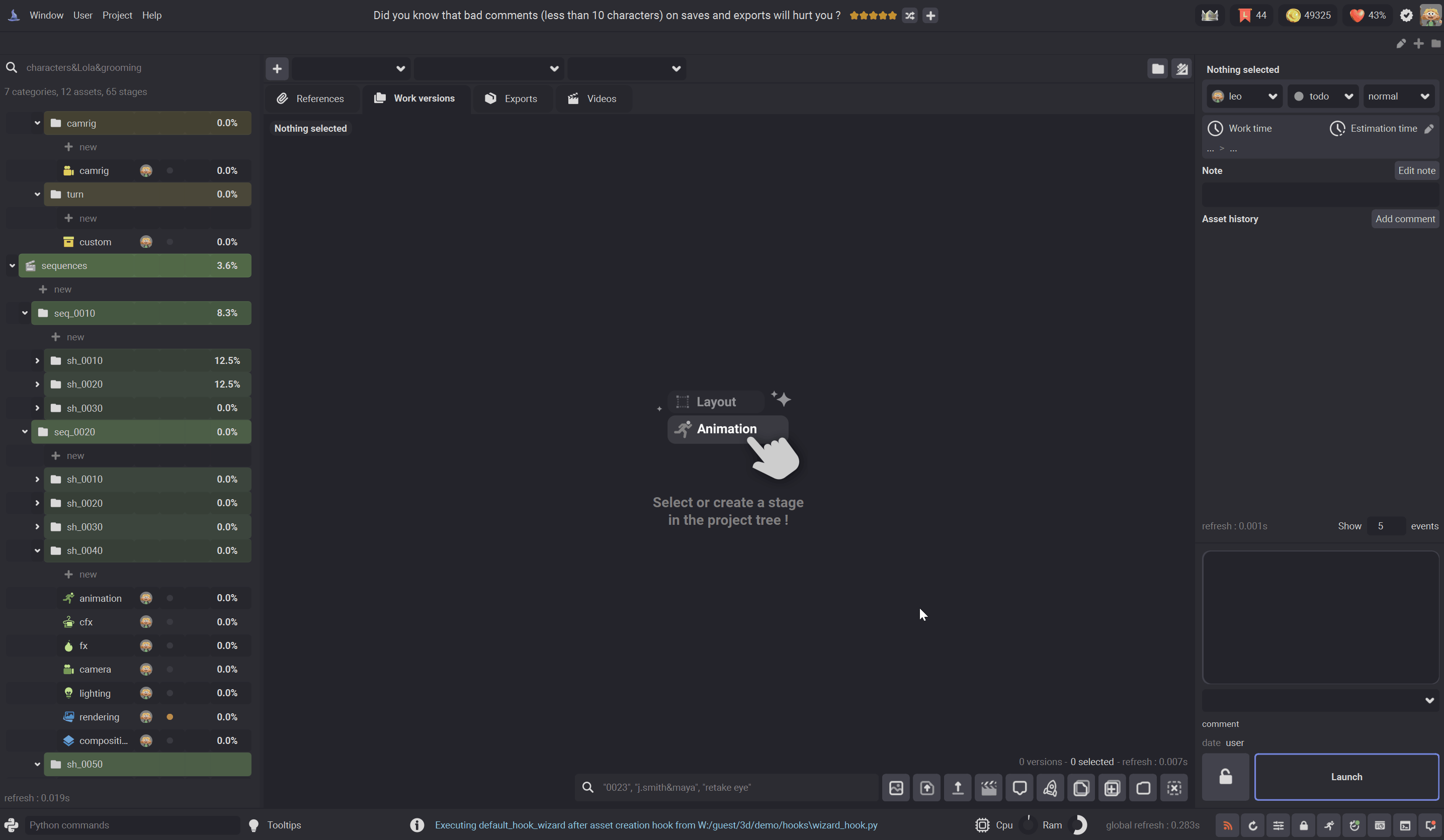
The logs section¶
This section allows you to see the different logs of wizard.
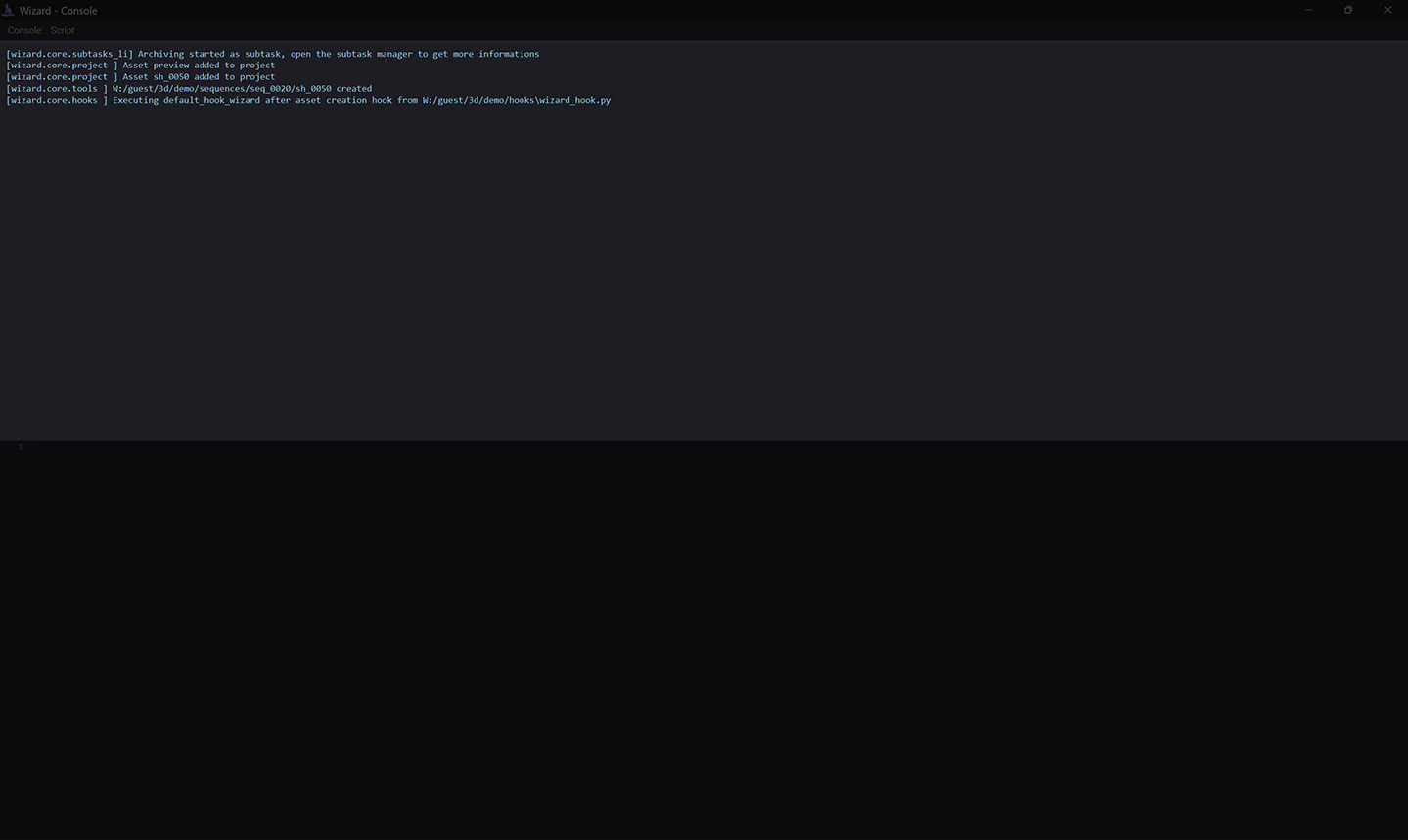
You can clear the text in this section by going to Console > Clear
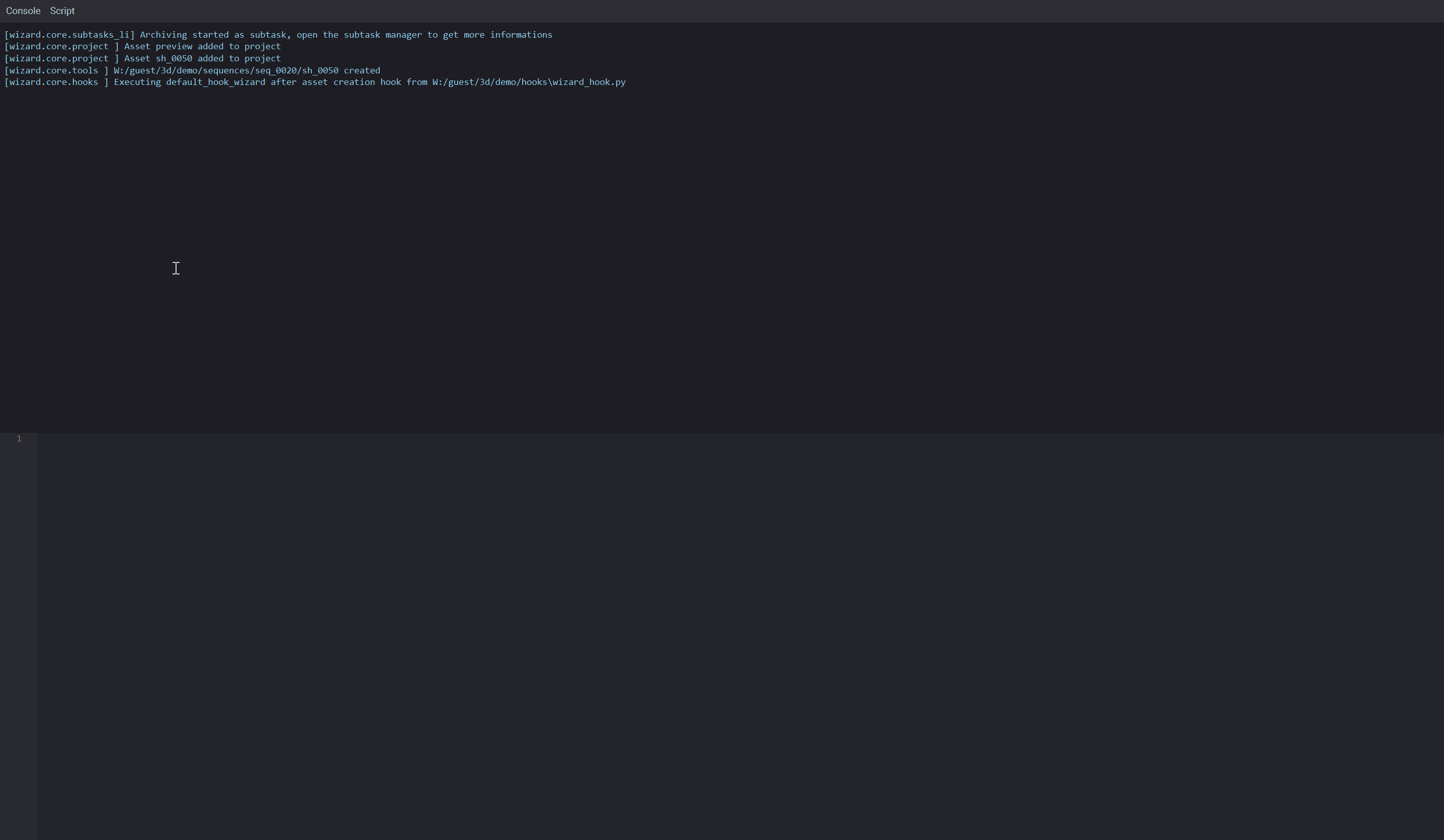
You can also submit the content of the console to the support, go to Console > Send to support
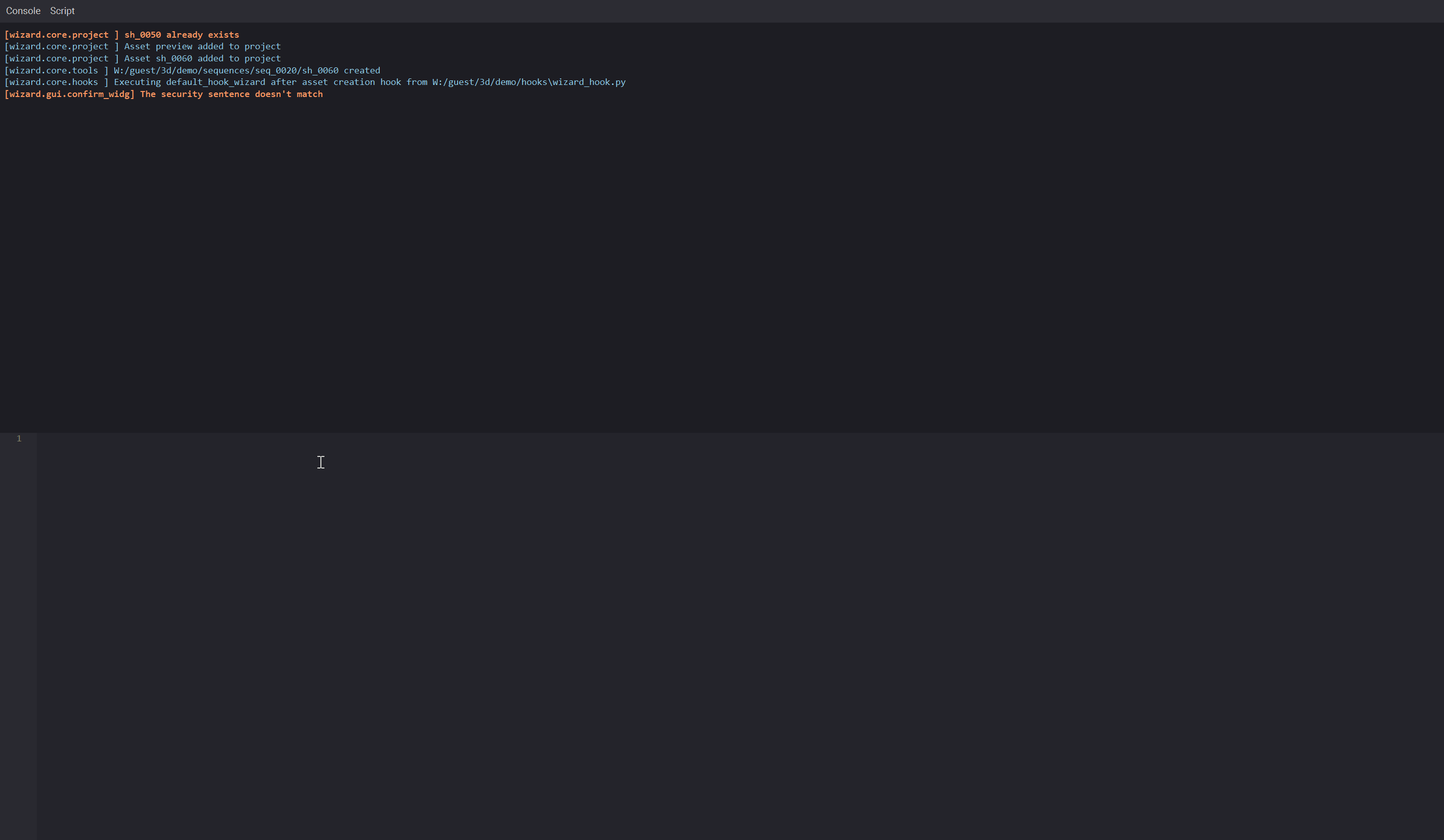
The script section¶
This section allows you to execute python script.
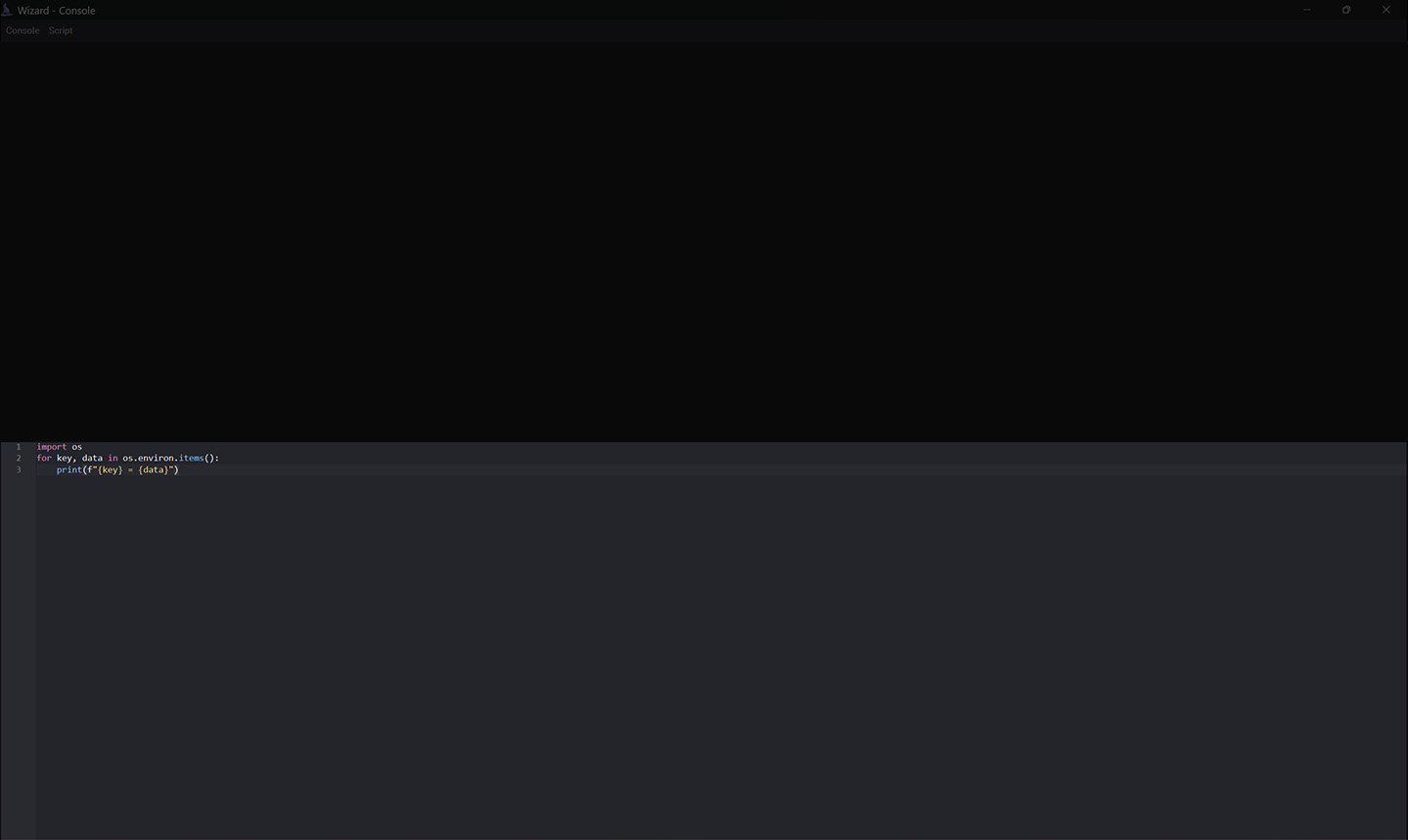
Write your script and press ctrl + enter or go to Script > Execute