Instances manager¶
The instances manager allow you to view the running work environments ( softwares ) and kill them.
Open the instance manager by clicking on the  button in wizard.
button in wizard.
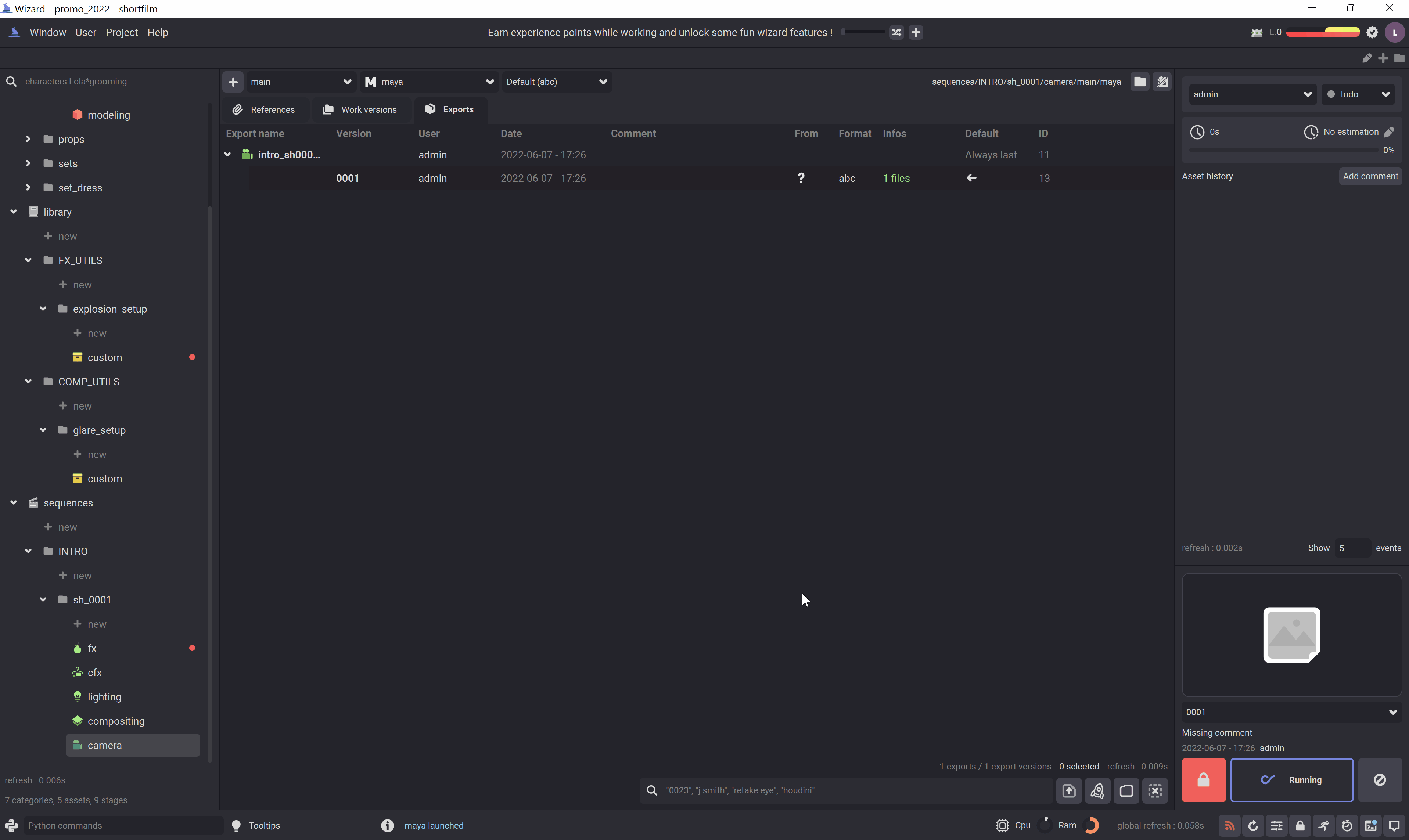
Kill an instance by clicking on the  button.
button.
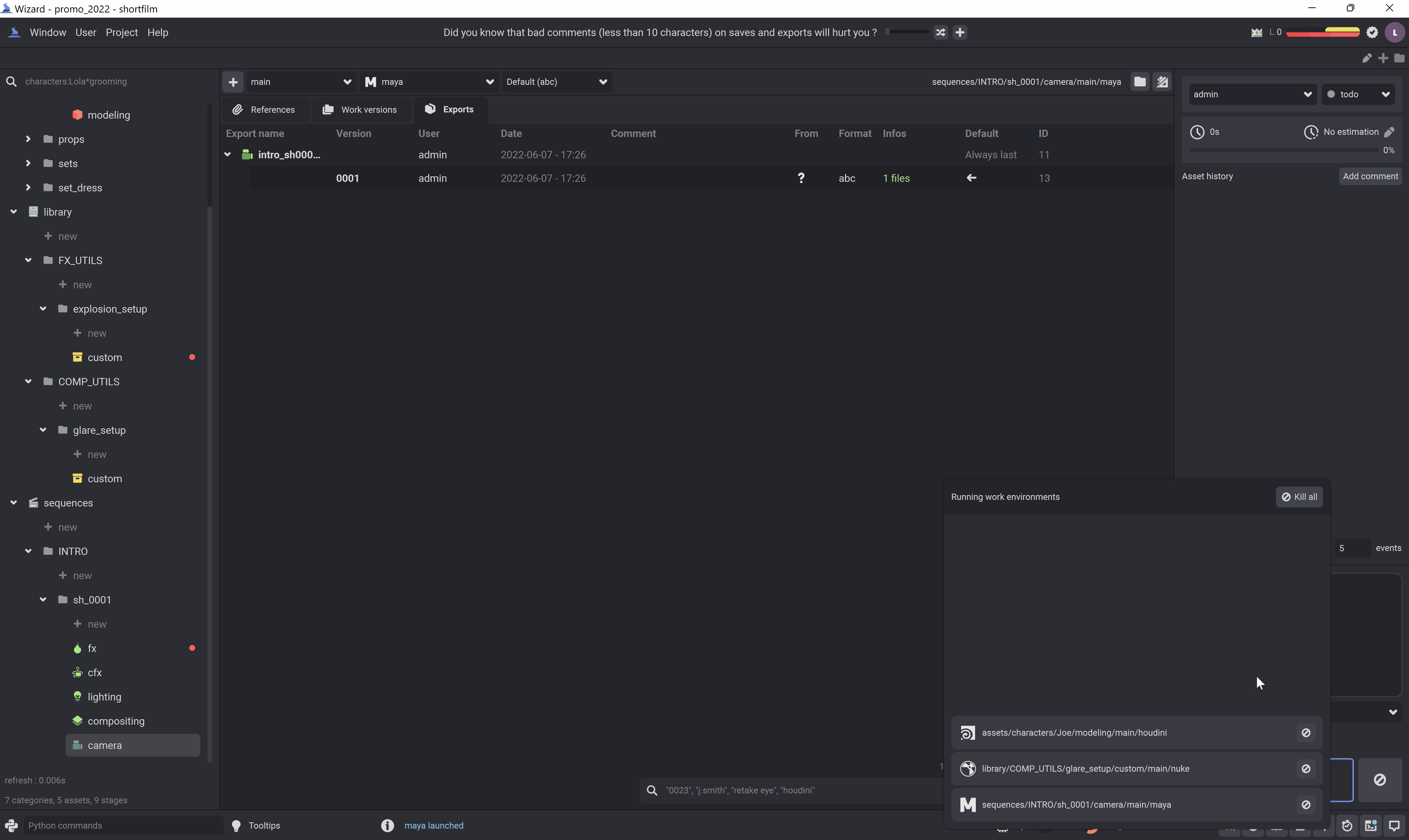
Kill all instances by clicking on the 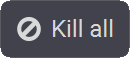 button.
button.
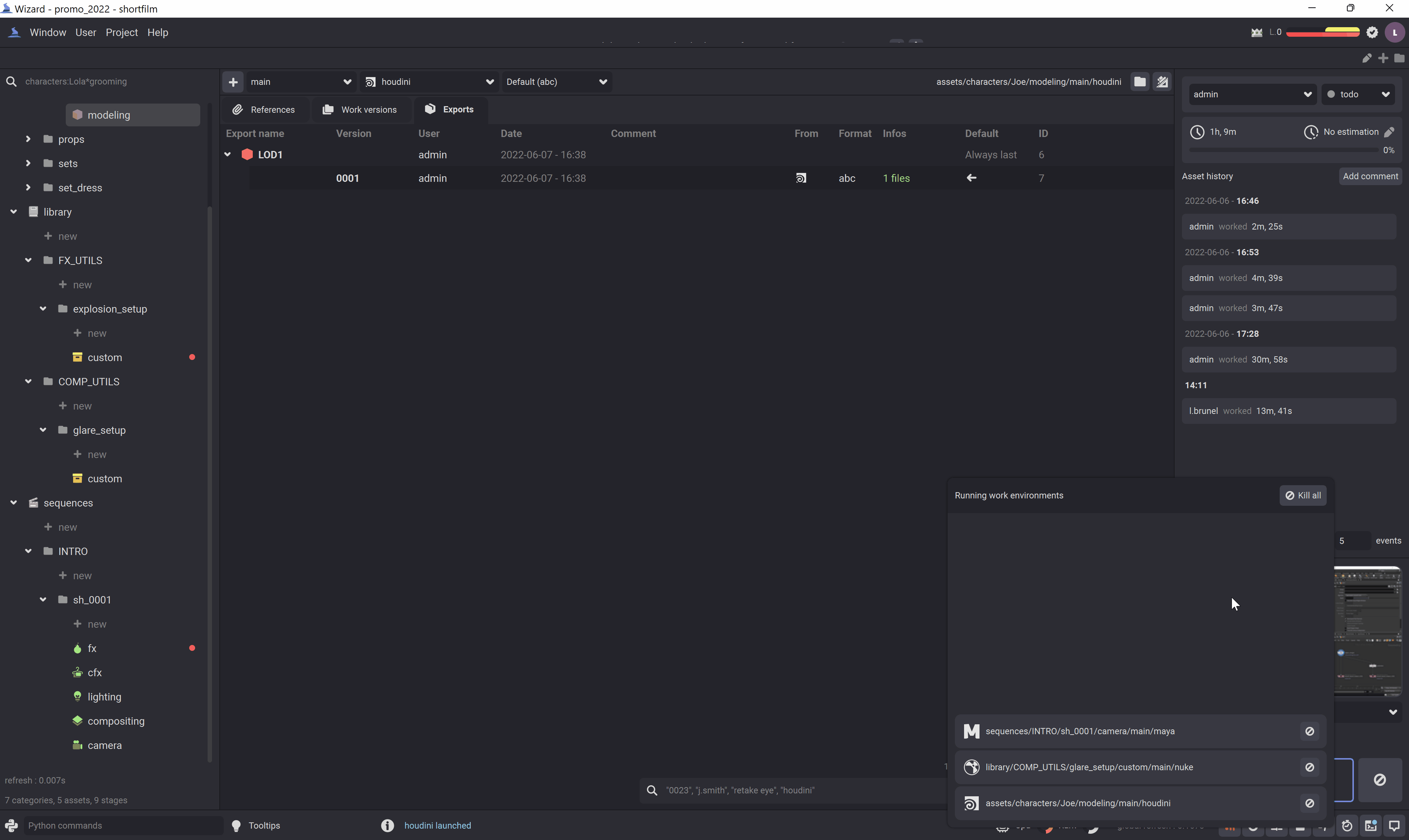
Warning
Killing an instance using wizard will terminate the software process, if your scene is not saved it will be lost.