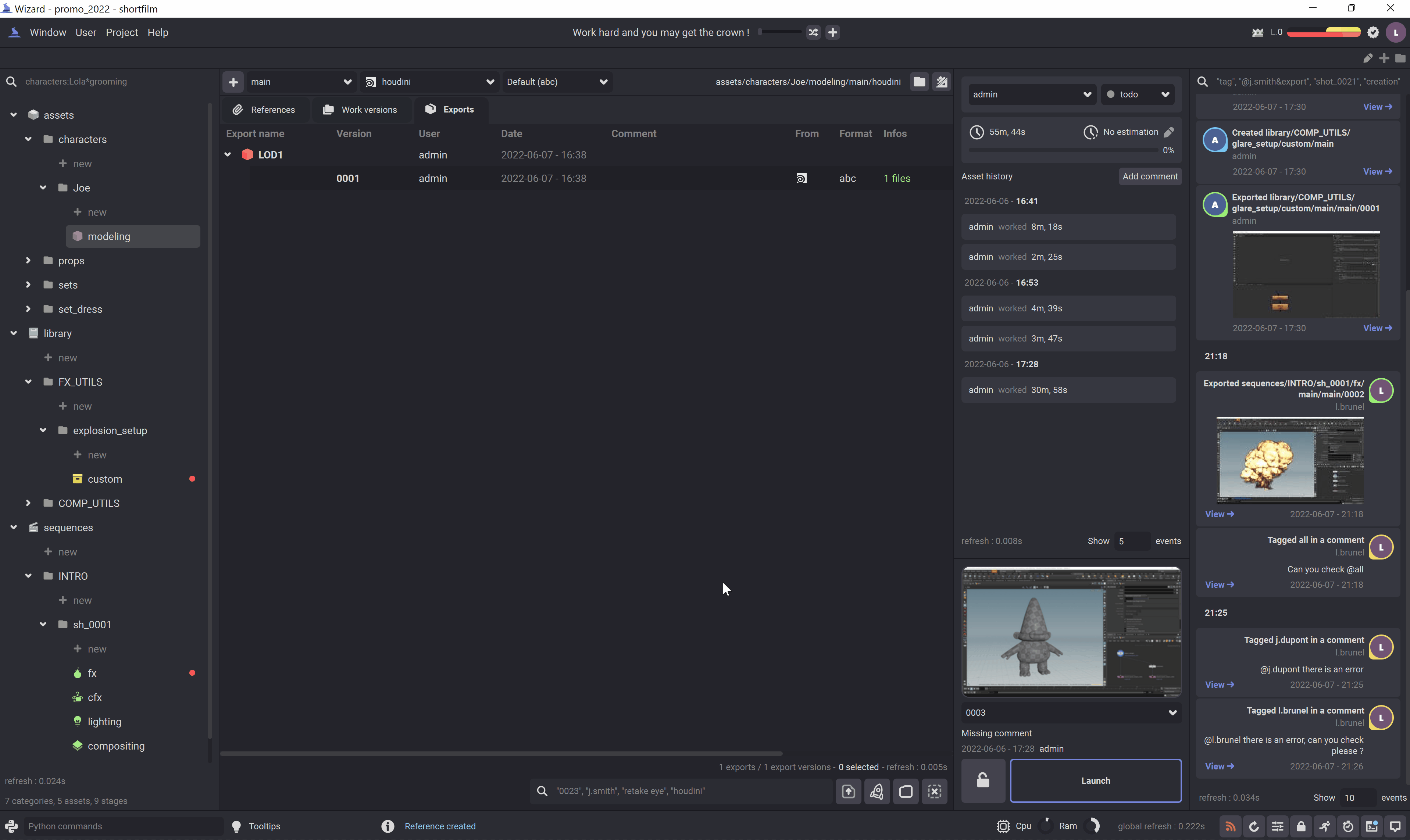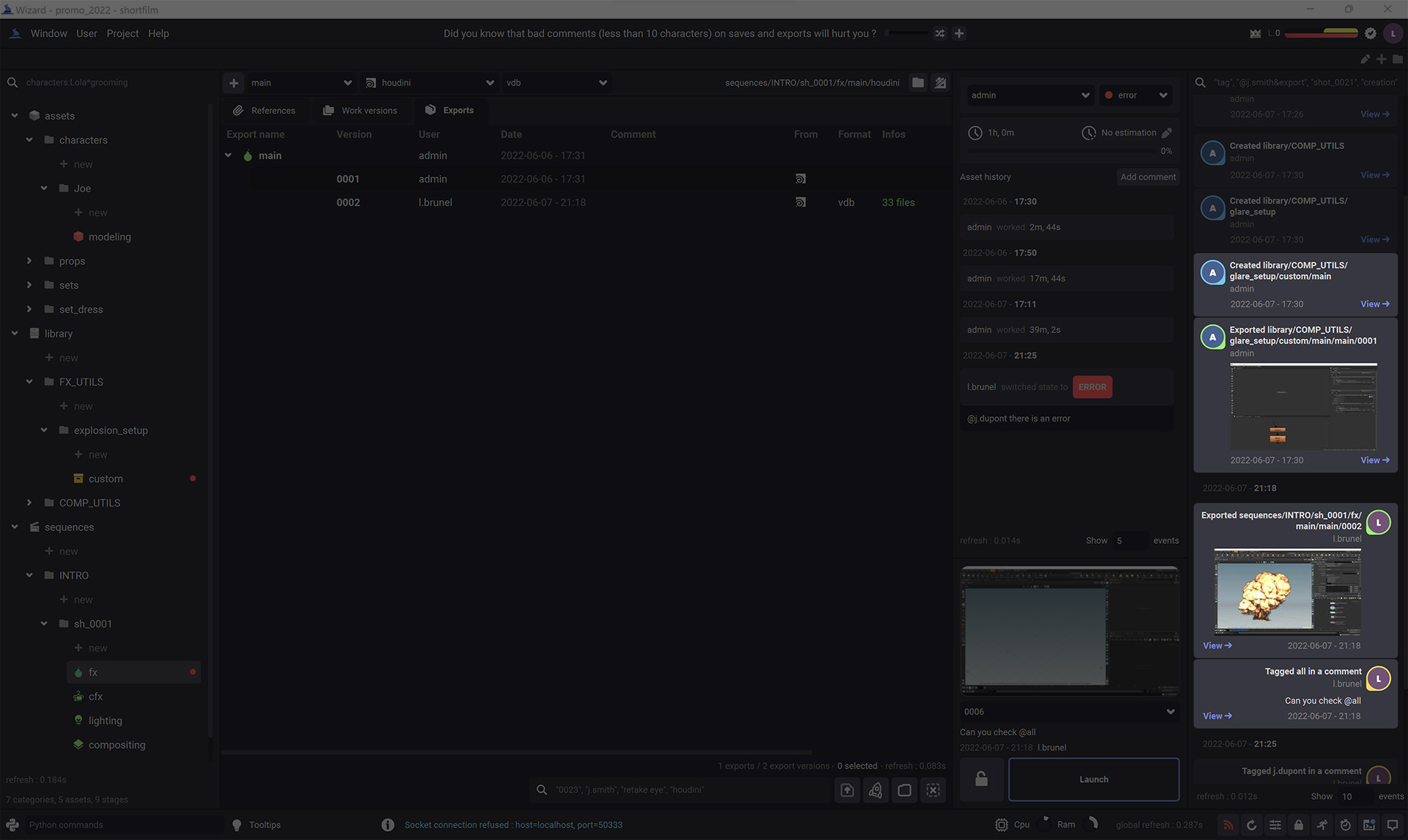Notification wall¶
The notification wall help the users to keep track on the project. It stores the following actions:
The creation of assets, stages, sequences etc.
The archiving of assets, stages, sequences etc.
The exports of assets.
The users tags.
To open the notification wall, click on the  button in wizard.
button in wizard.
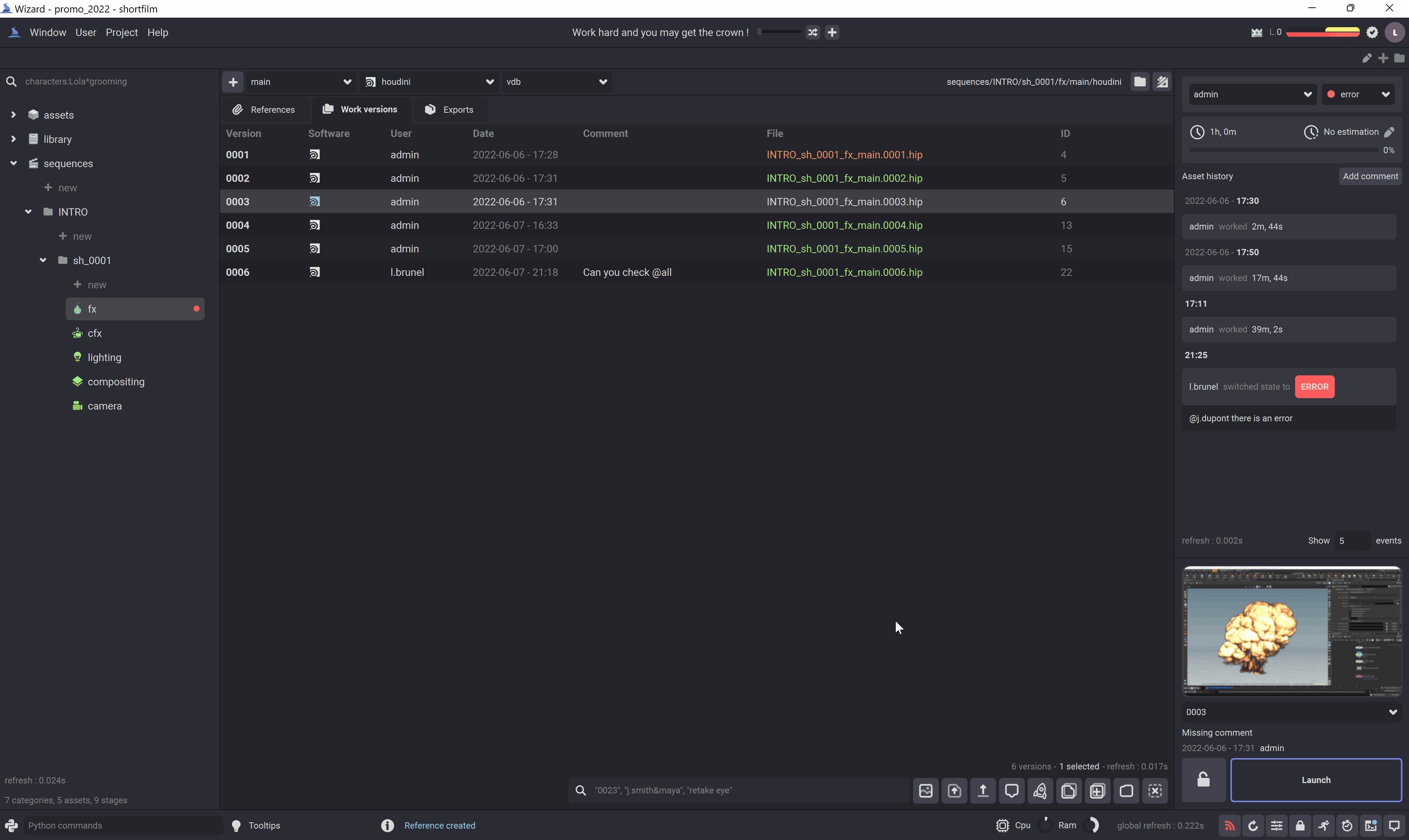
Click on the  button to focus on the concerned asset or version, archive, export etc.
button to focus on the concerned asset or version, archive, export etc.