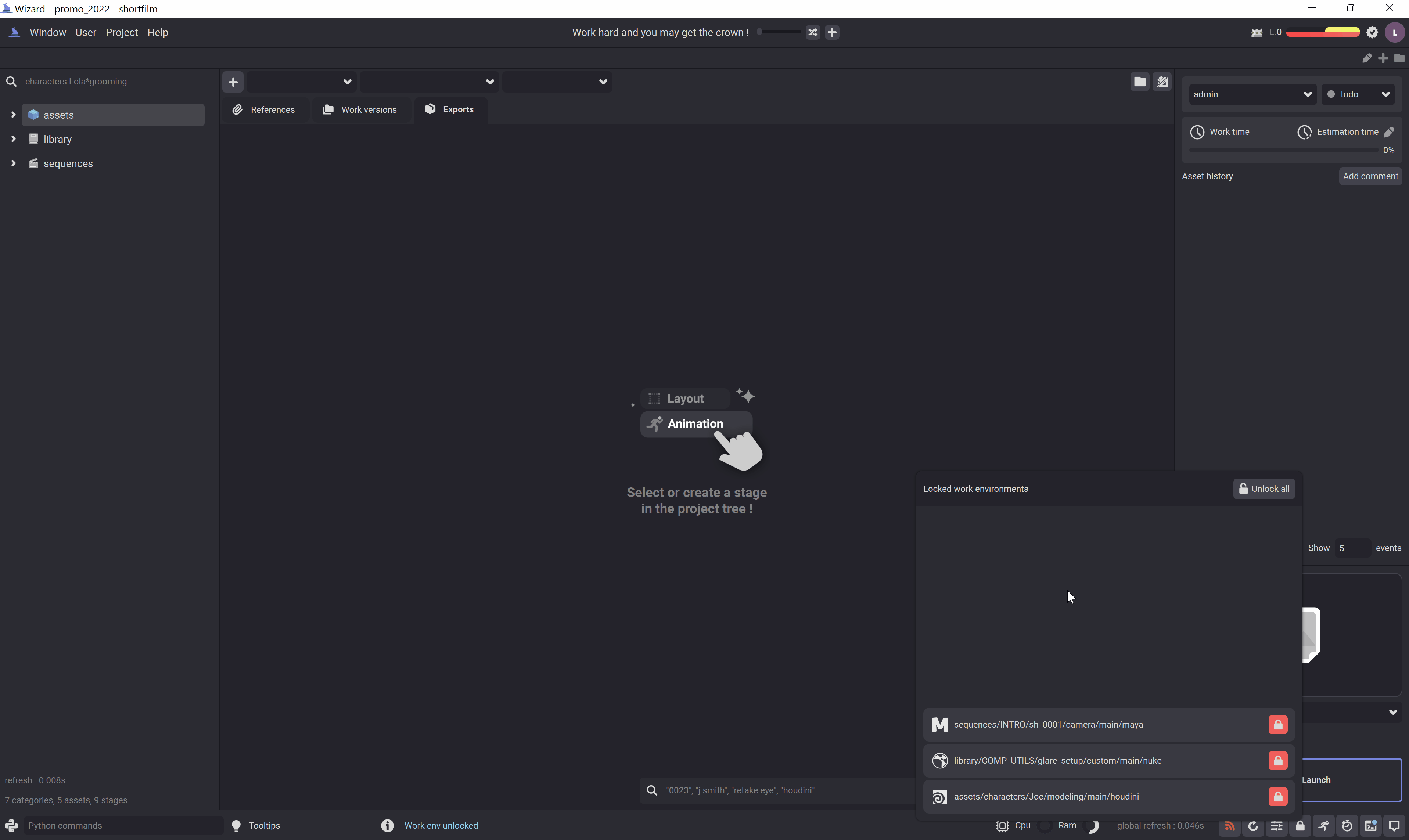Locks manager¶
The locks manager allows you to view and unlock the work environments you locked.
Open the locks manager by clicking on the  button in wizard.
button in wizard.
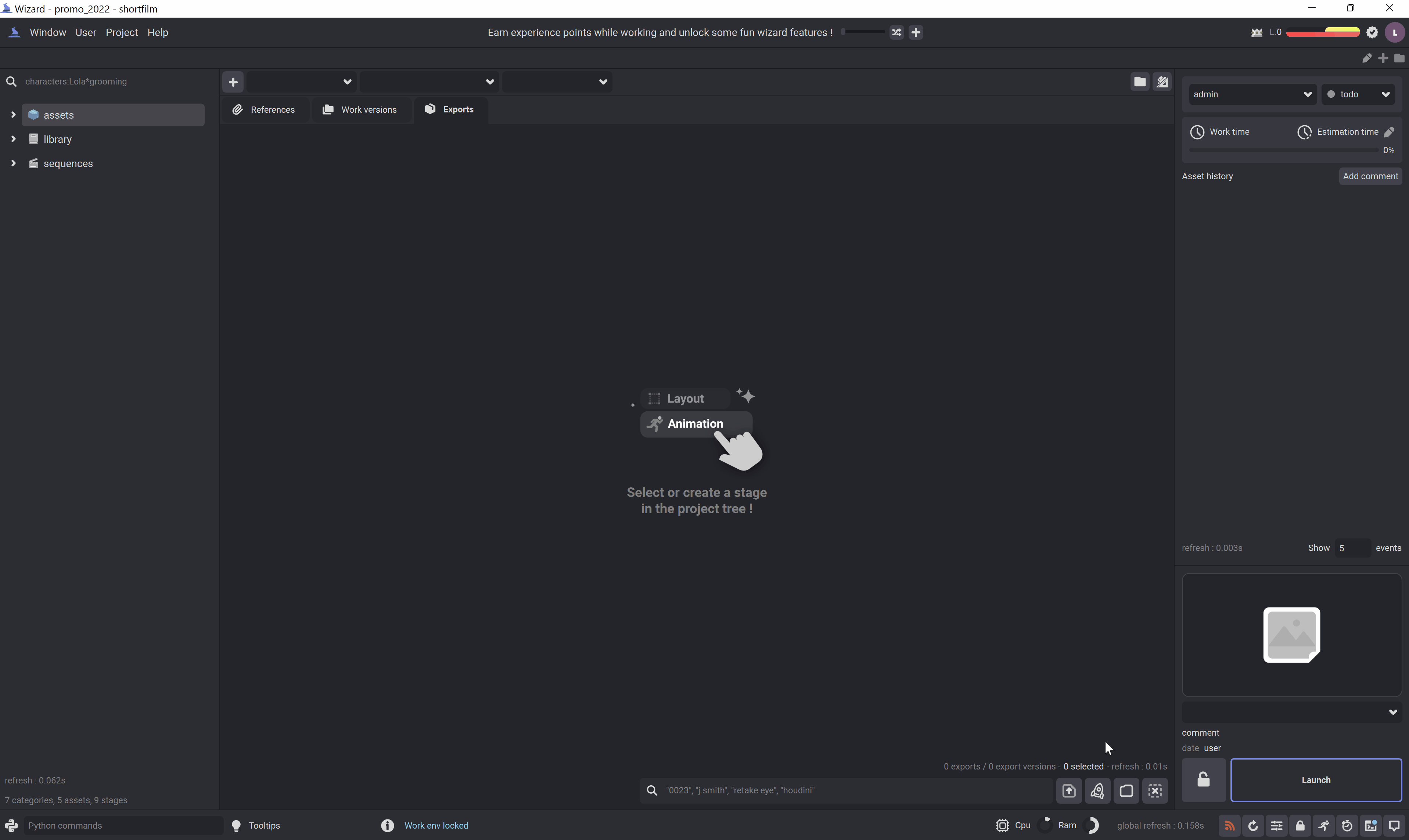
Unlock a work environment by clicking on the  button.
button.
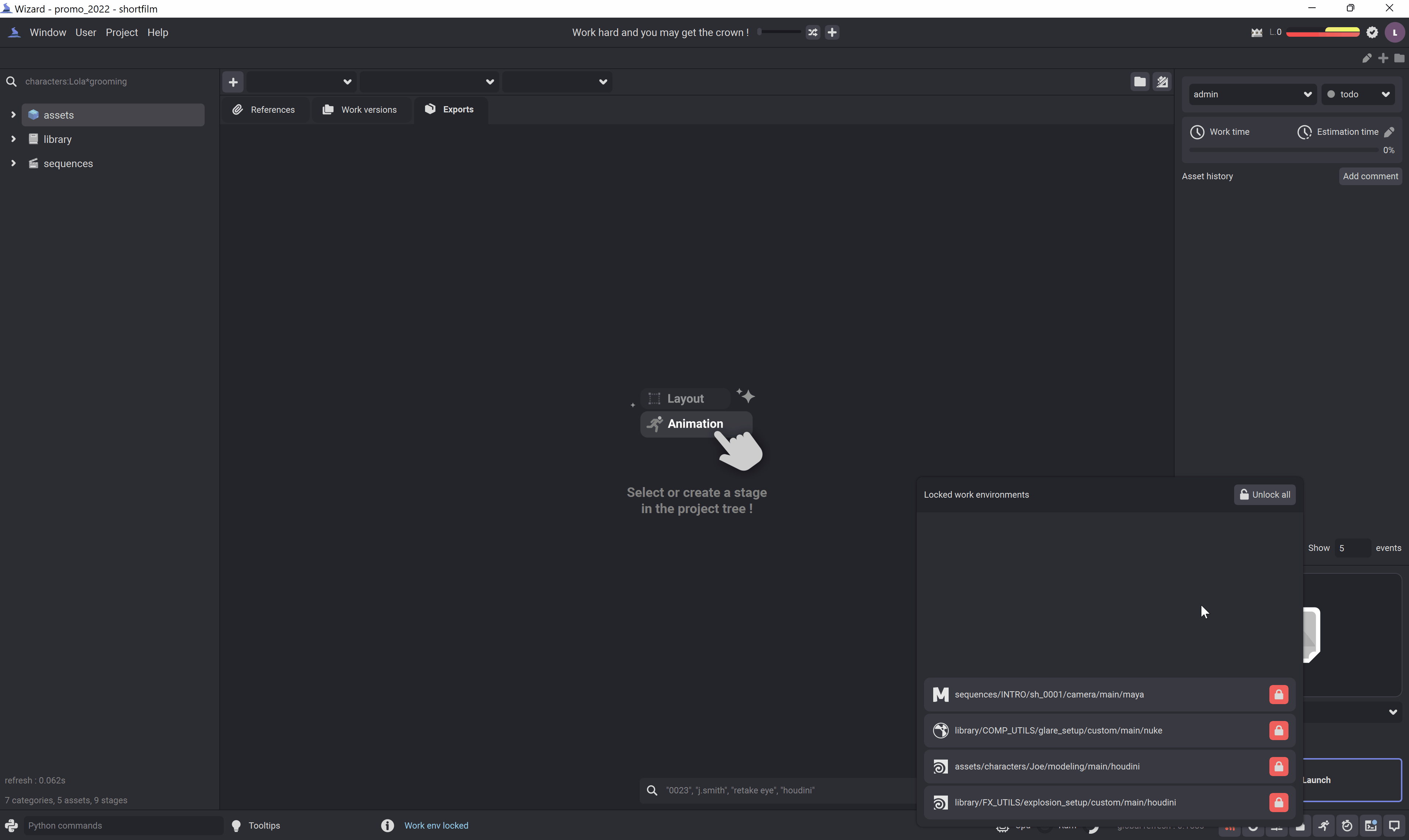
Unlock all the locked work envirnments by clicking on the  button.
button.