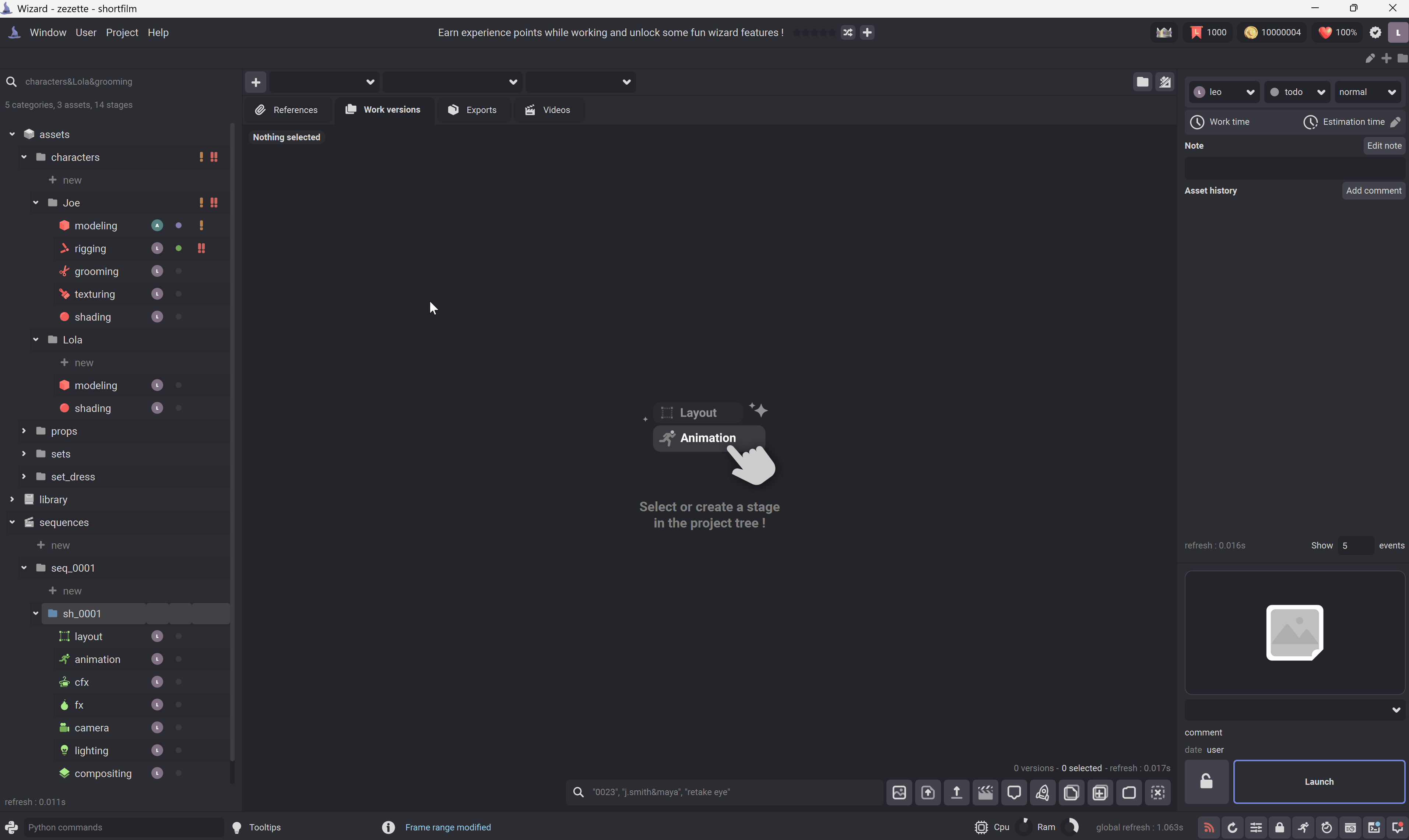The wizard tree¶
Go to the wizard tree
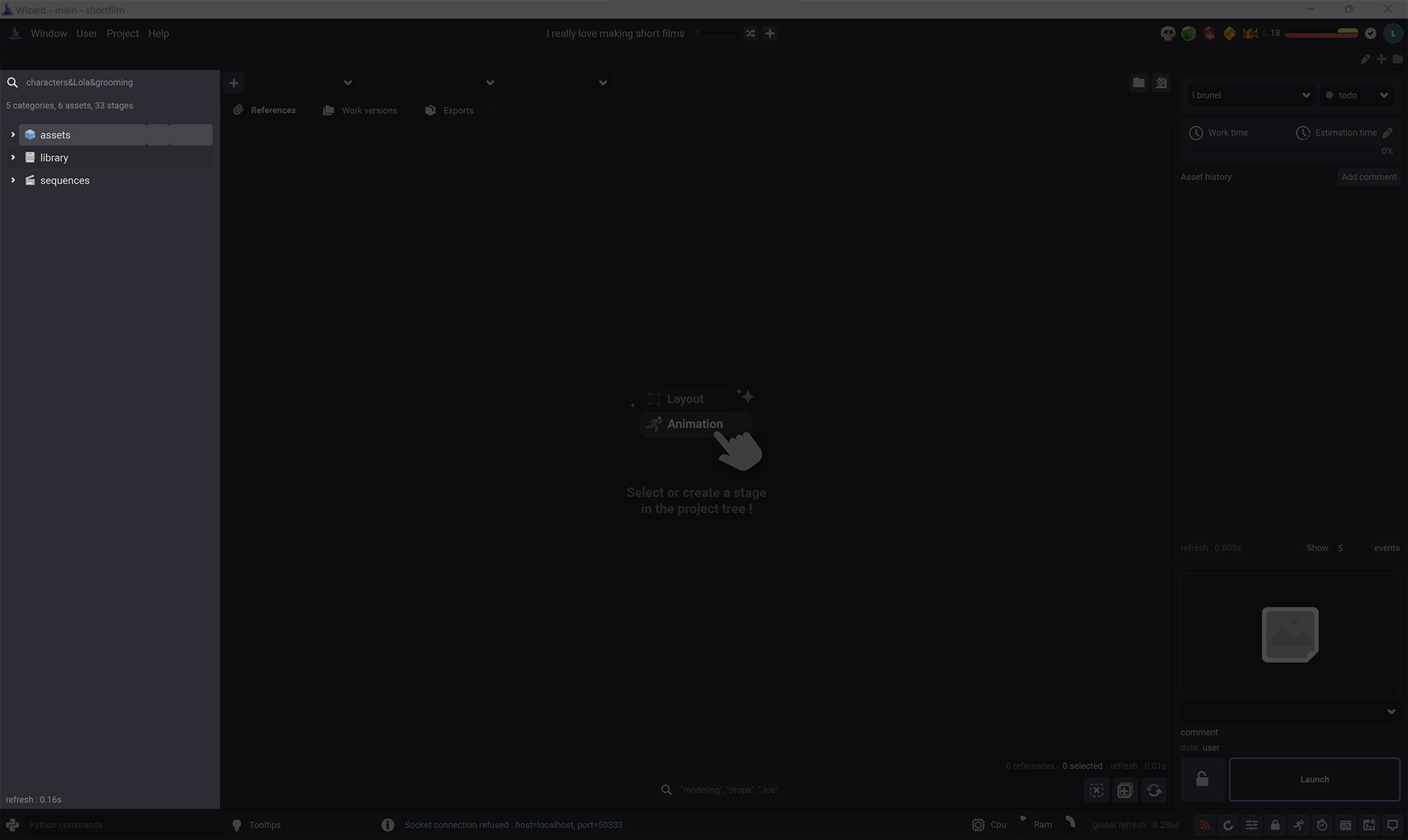
Customize the wizard tree¶
You can show or hide some features in the wizard tree.
To hide the creation items, right click in the tree > Uncheck Creation items
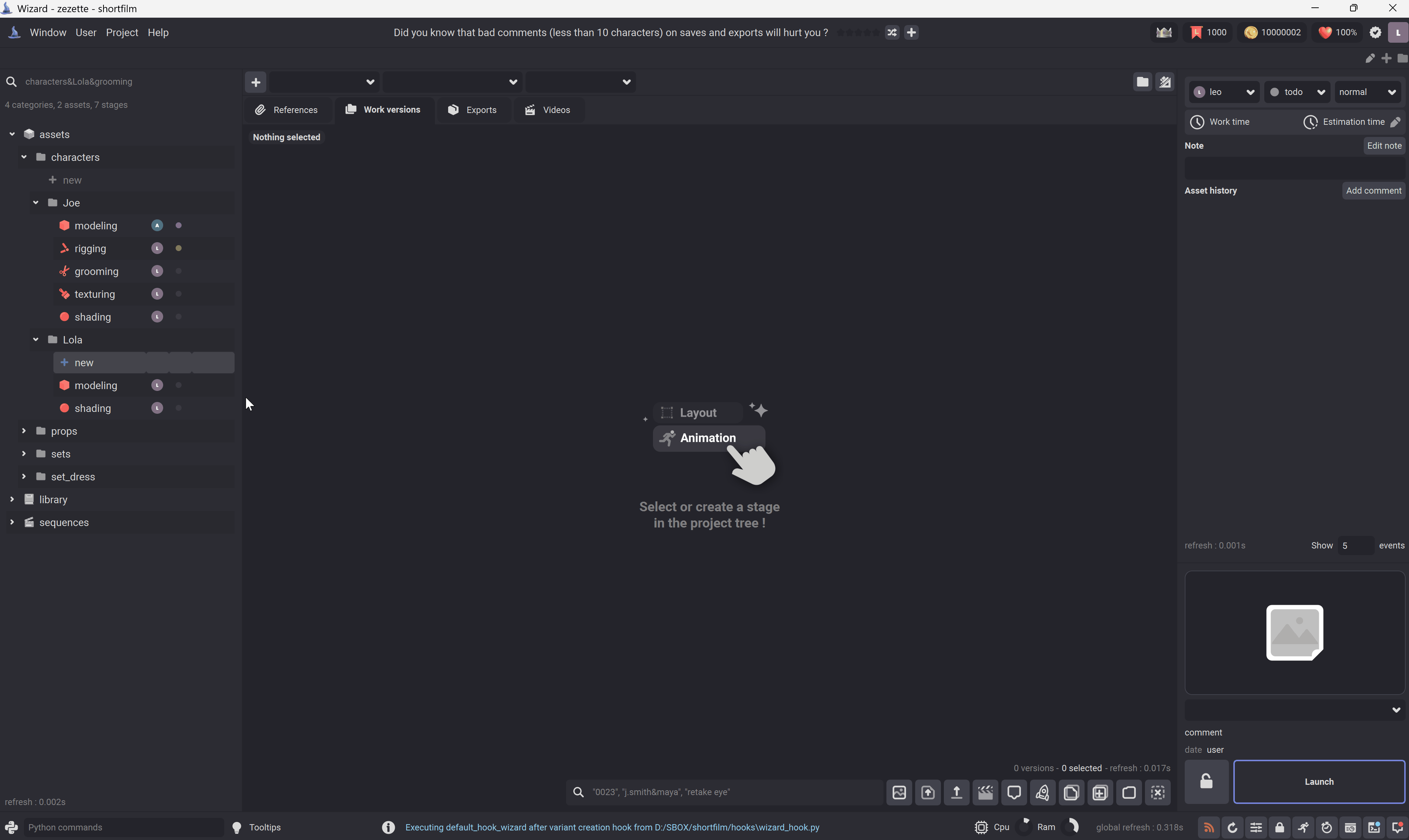
To hide the state indicator beside the stages, right click > Uncheck State
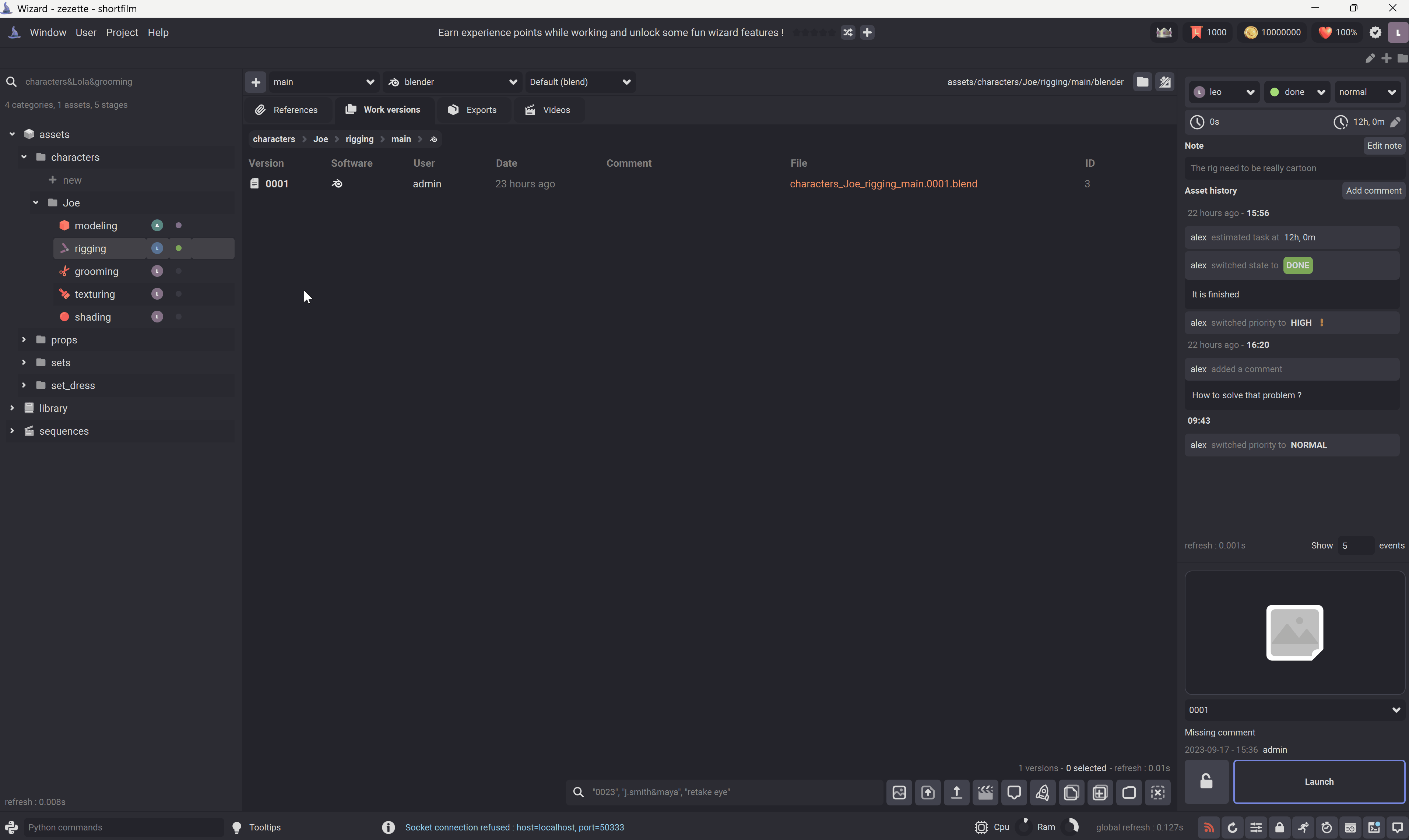
To hide the stages assignment, right click > Uncheck Assignment
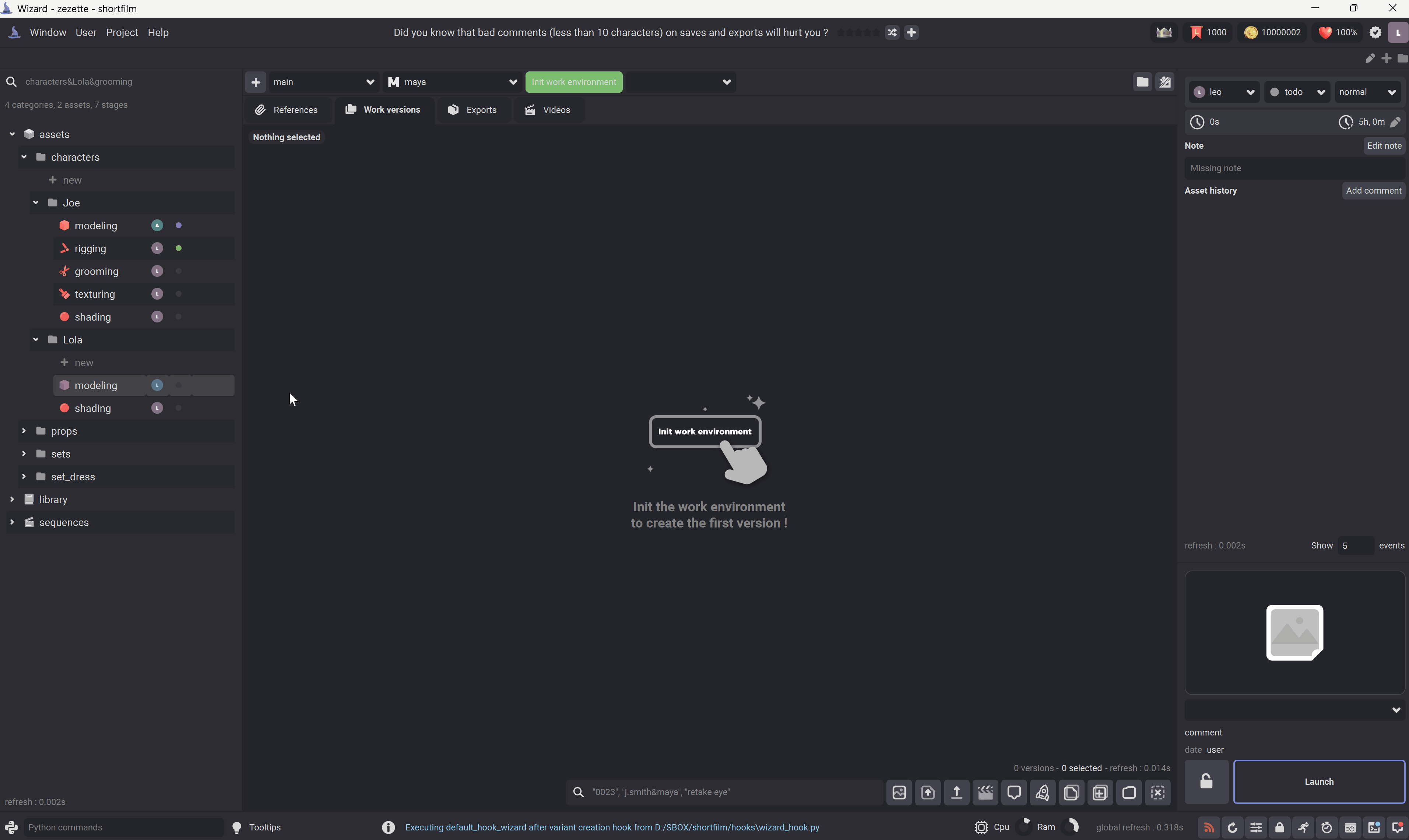
To hide the stages priority, right click > Uncheck Priority
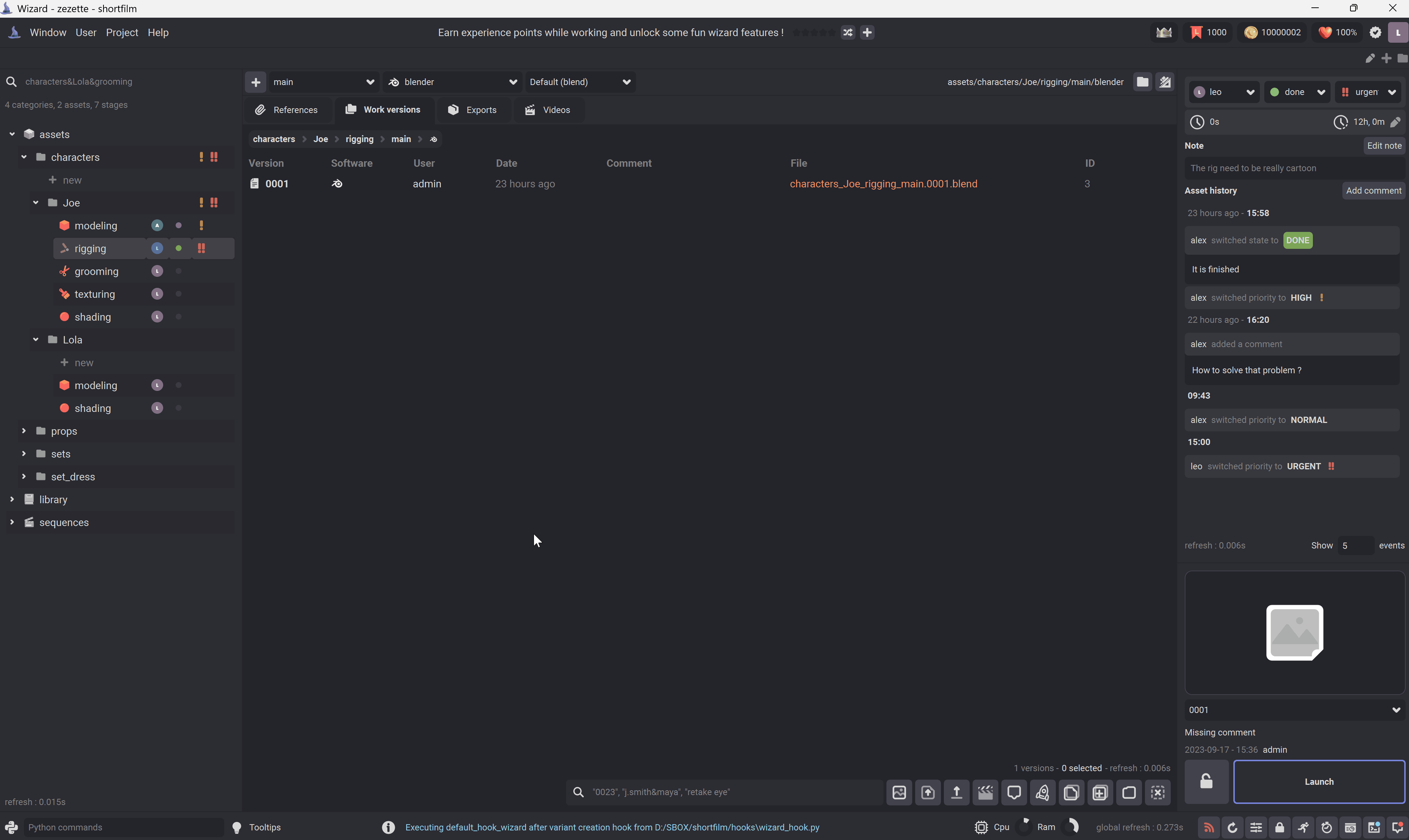
Isolate an instance¶
Right click on a category, asset or stage > Isolate <the instance>. Wizard will isolate the item by adding a search sentence.
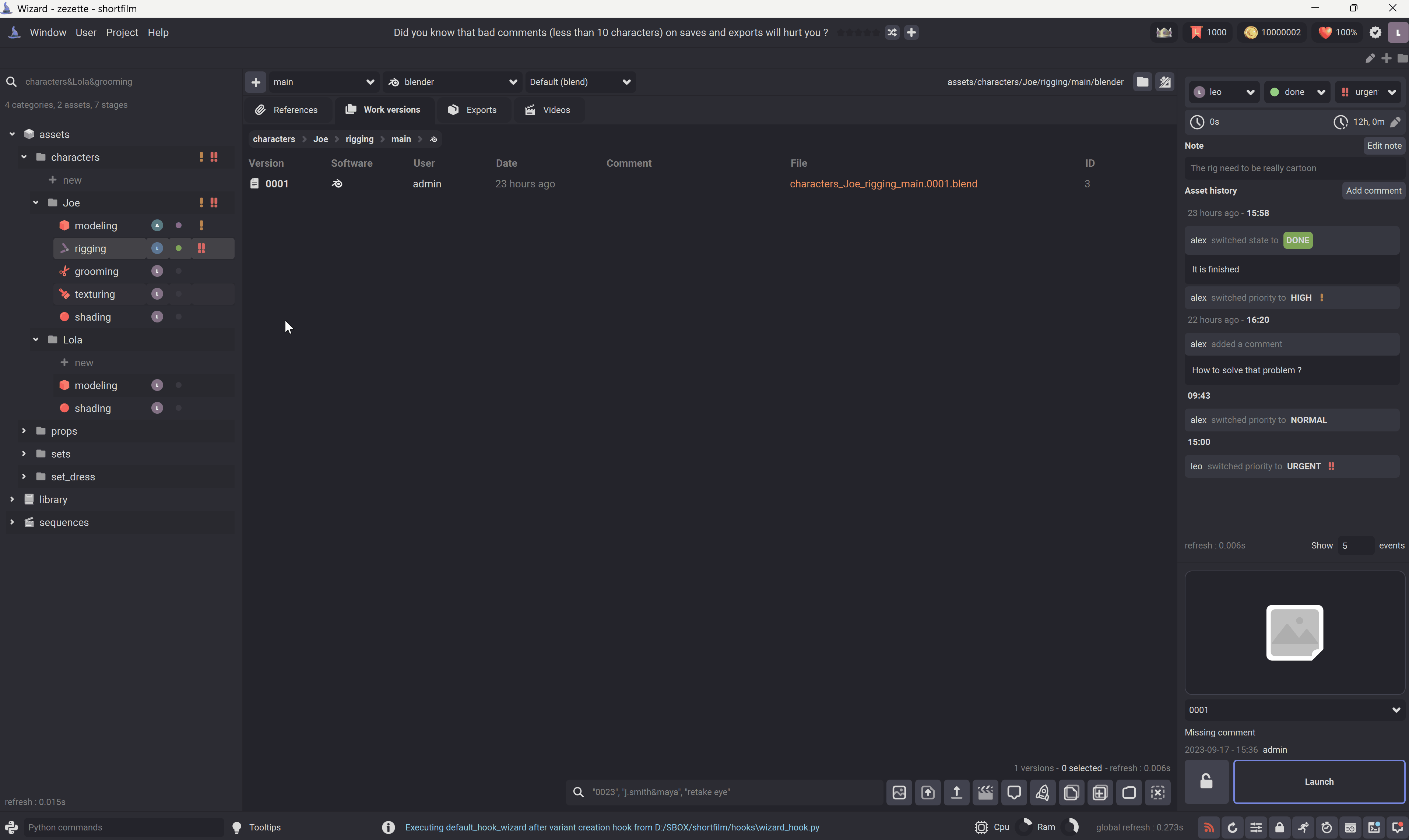
Reset the tree widget¶
You can reduce all the exdanded items on the tree with right click > Reduce all
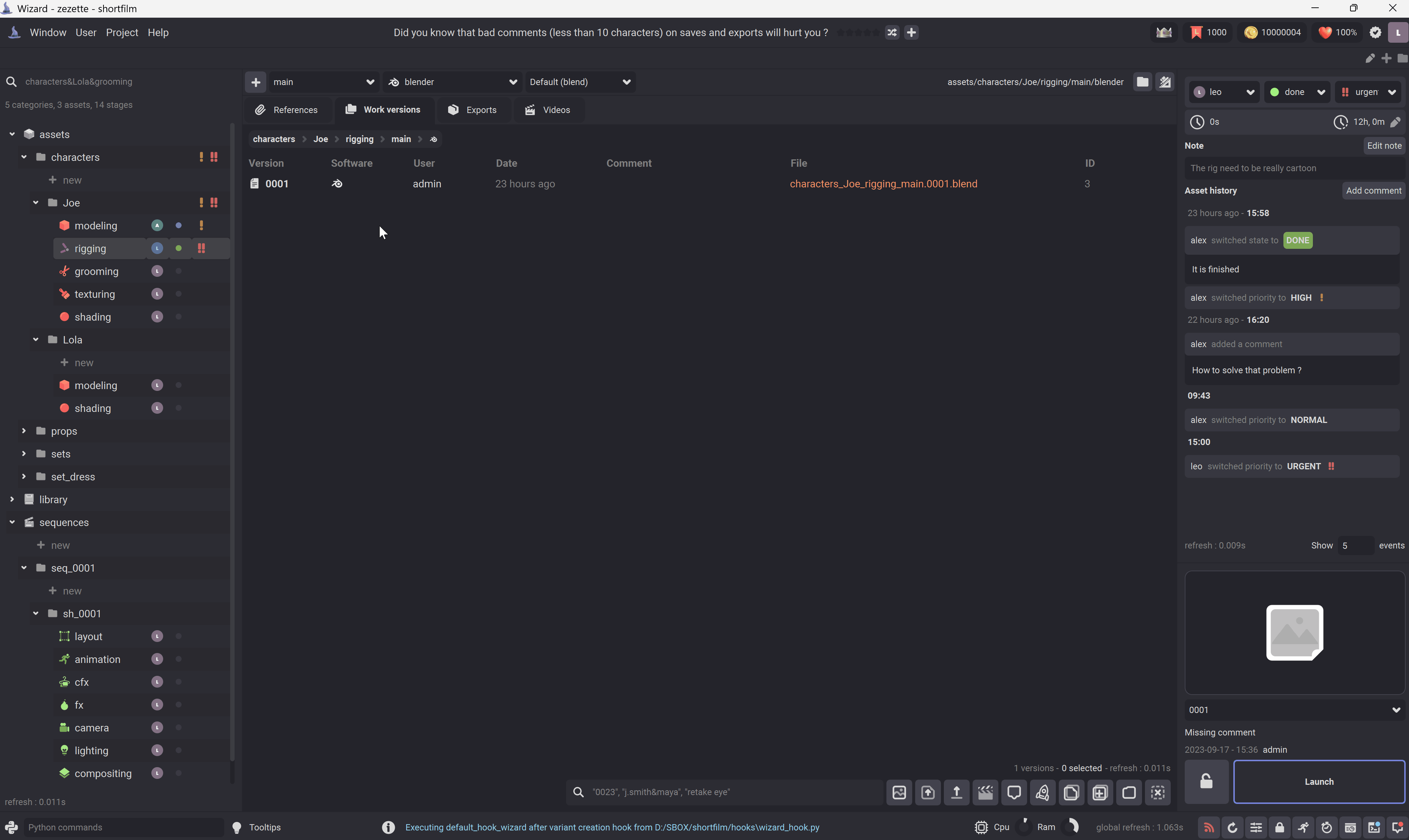
Modify the frame range of a shot¶
You can modify the frame range of a shot by right clicking on it > Edit frame range
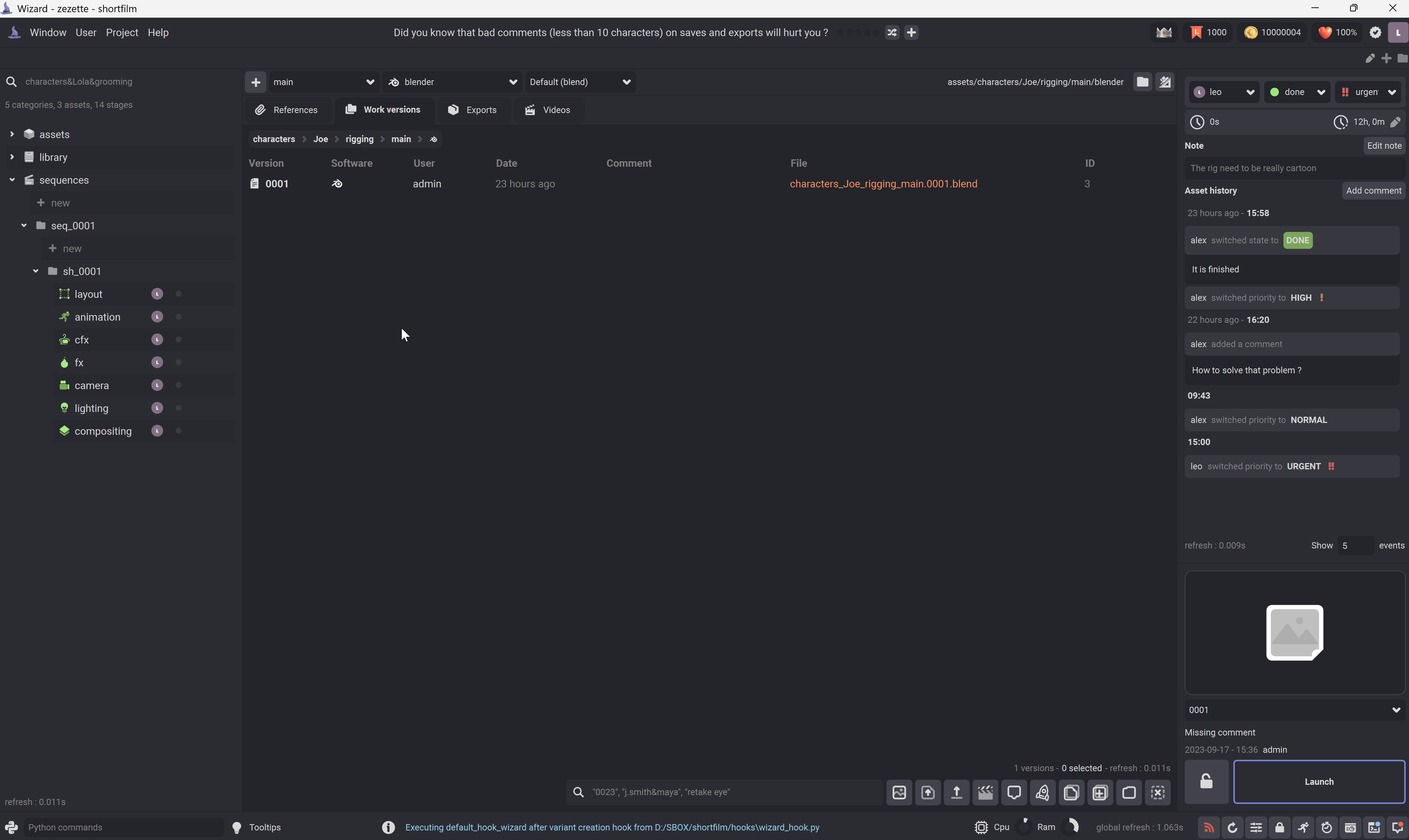
Filter the tree¶
You can filter the tree to view only the task assigned to you, filter the priority, a stage or the state. Type your <user_name>, a priority like high or a state like wfa in the search bar. You can combine filters with &