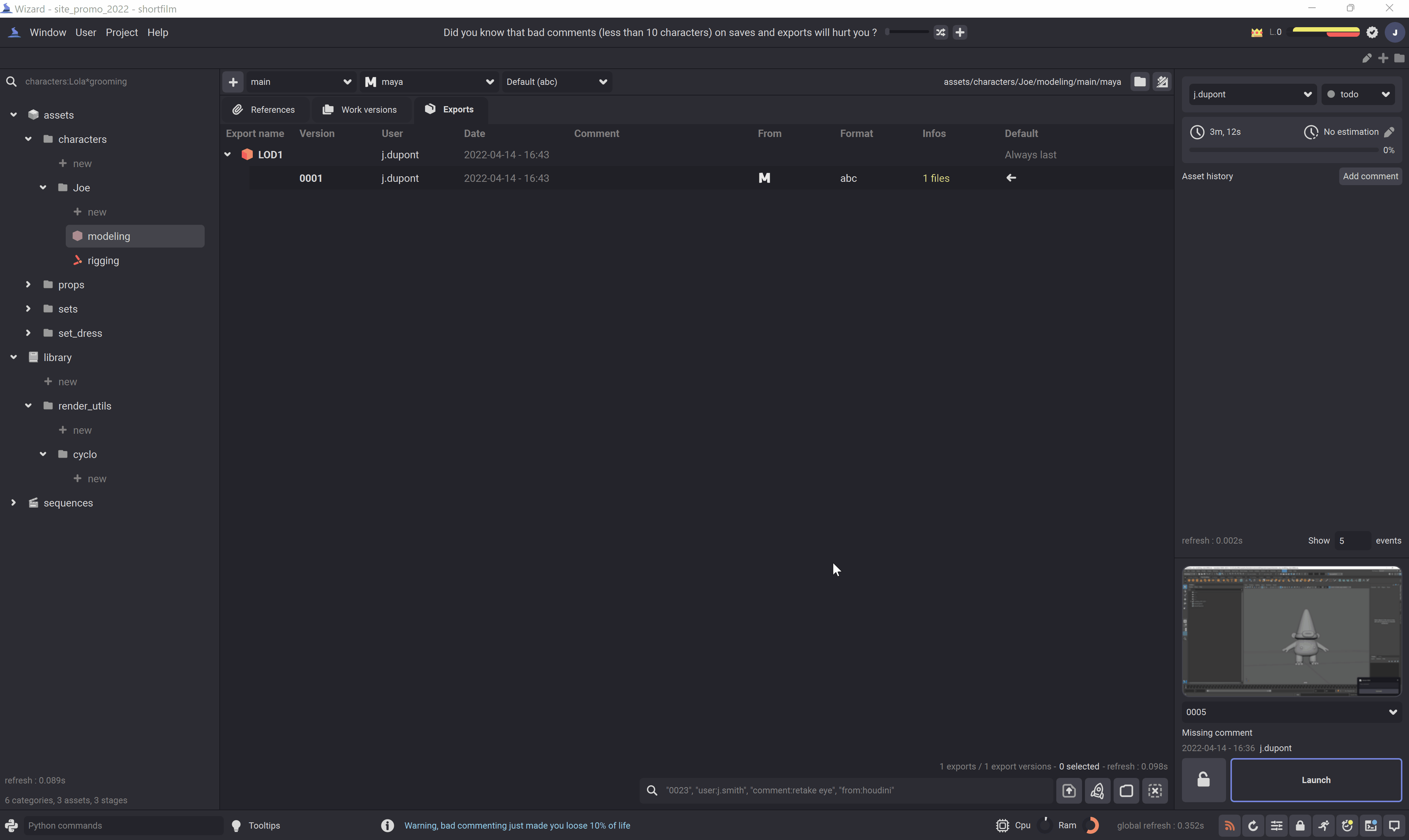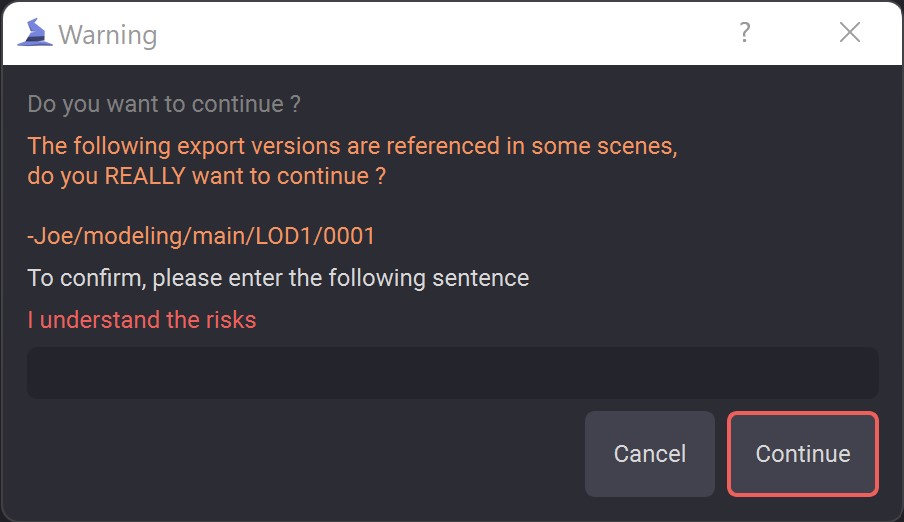Archives¶
Note
Archiving will launch a wizard subtask, go to the Subtasks section to know more about wizard subtasks.
Archive an asset¶
To archive an asset, go to the wizard project tree.
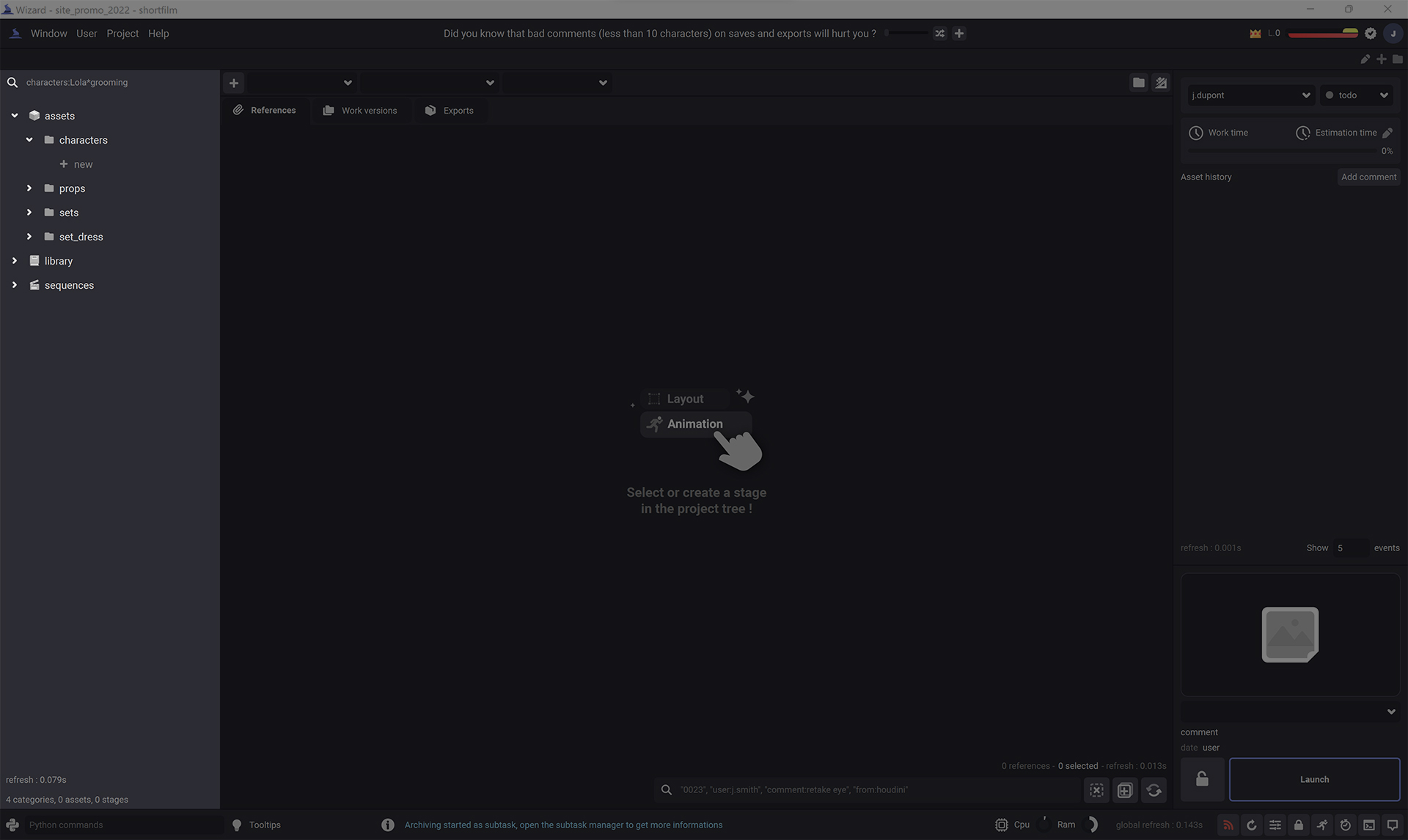
Then choose the asset you want to archive and Right click > Archive asset This is the same process for categories and stages.
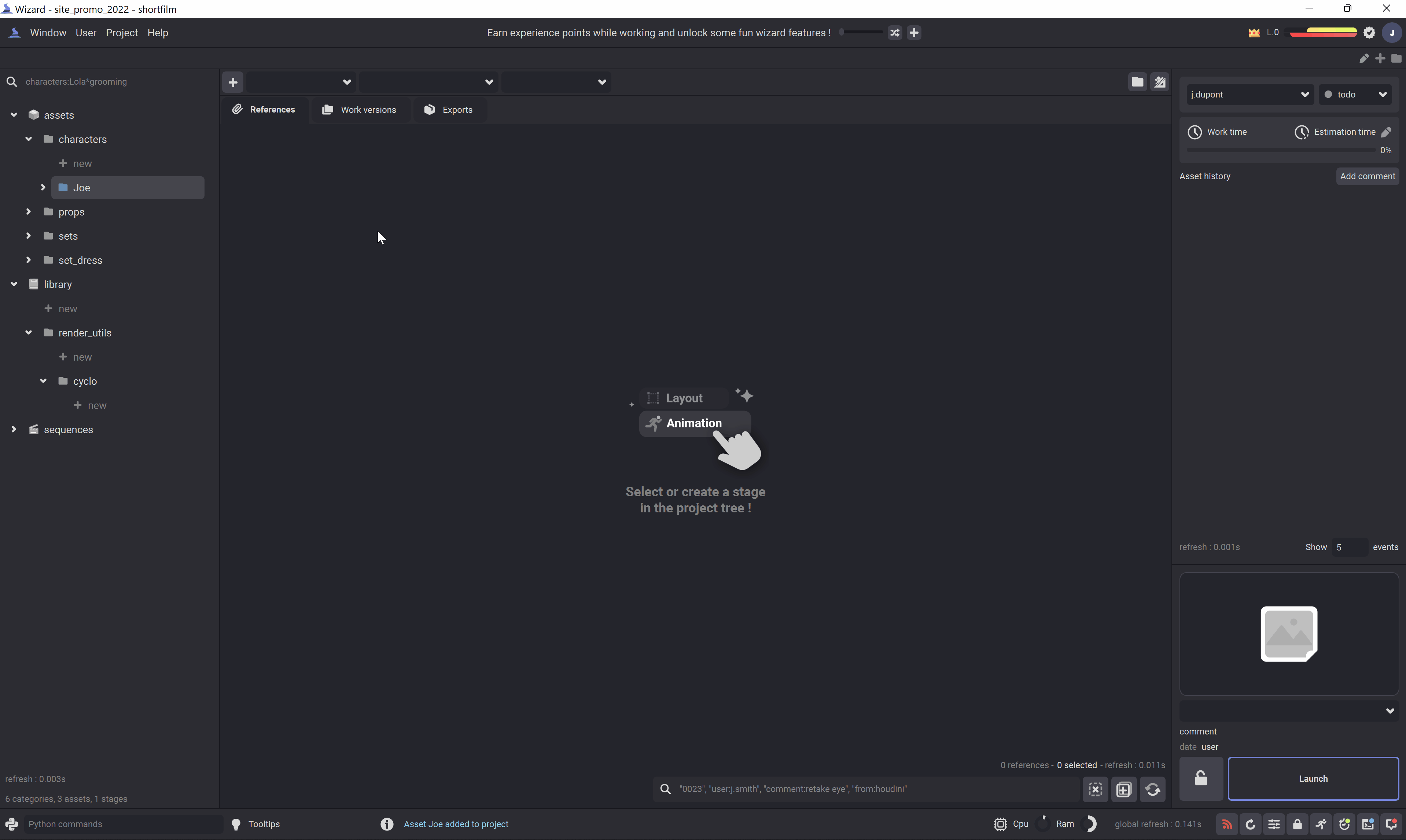
Note
Wizard will request a security sentence to avoid missclicks
Archive a variant¶
To archive a variant, go to the context widget.
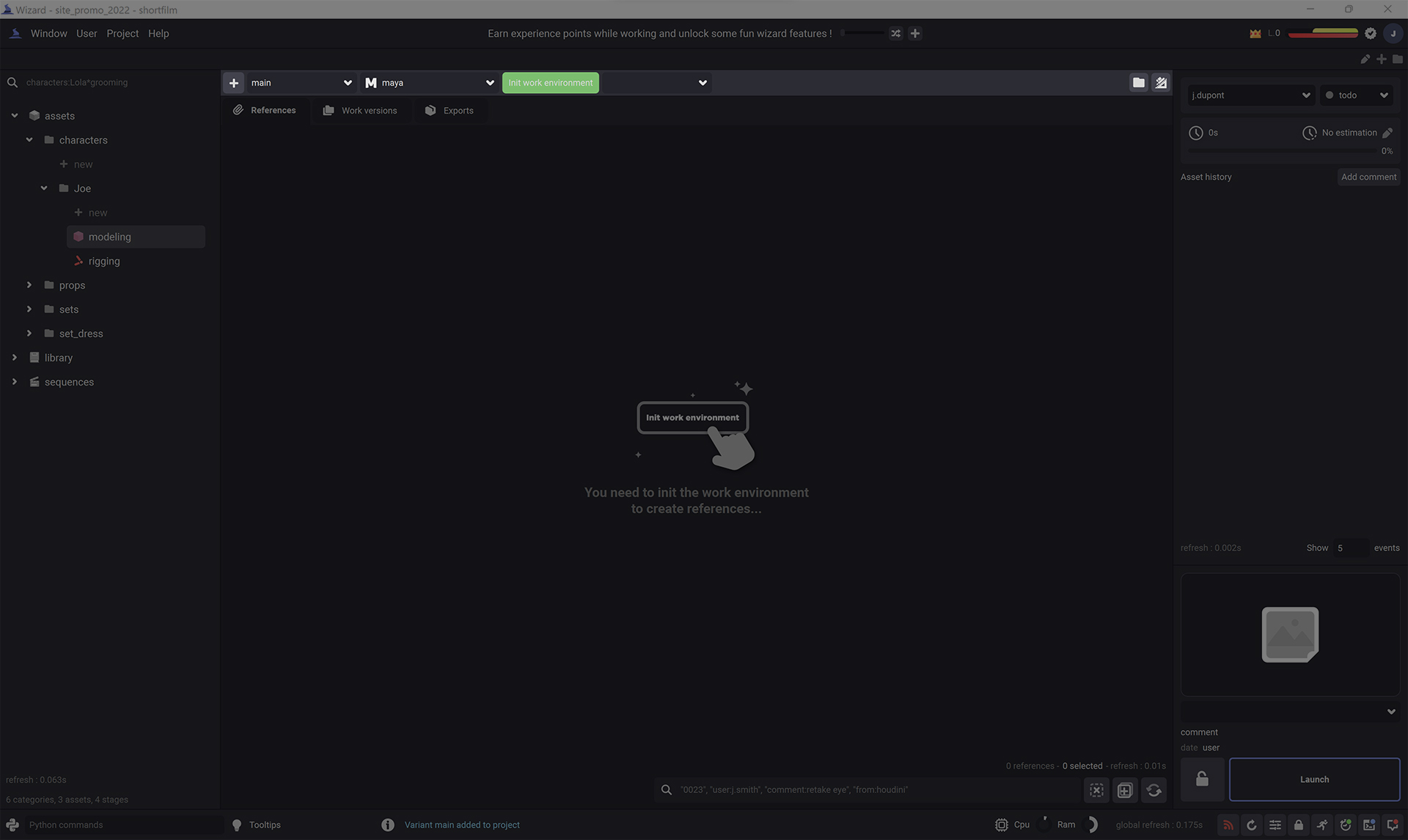
Then select the variant to archive and click on the  button.
button.
Note
You can’t archive the variant main
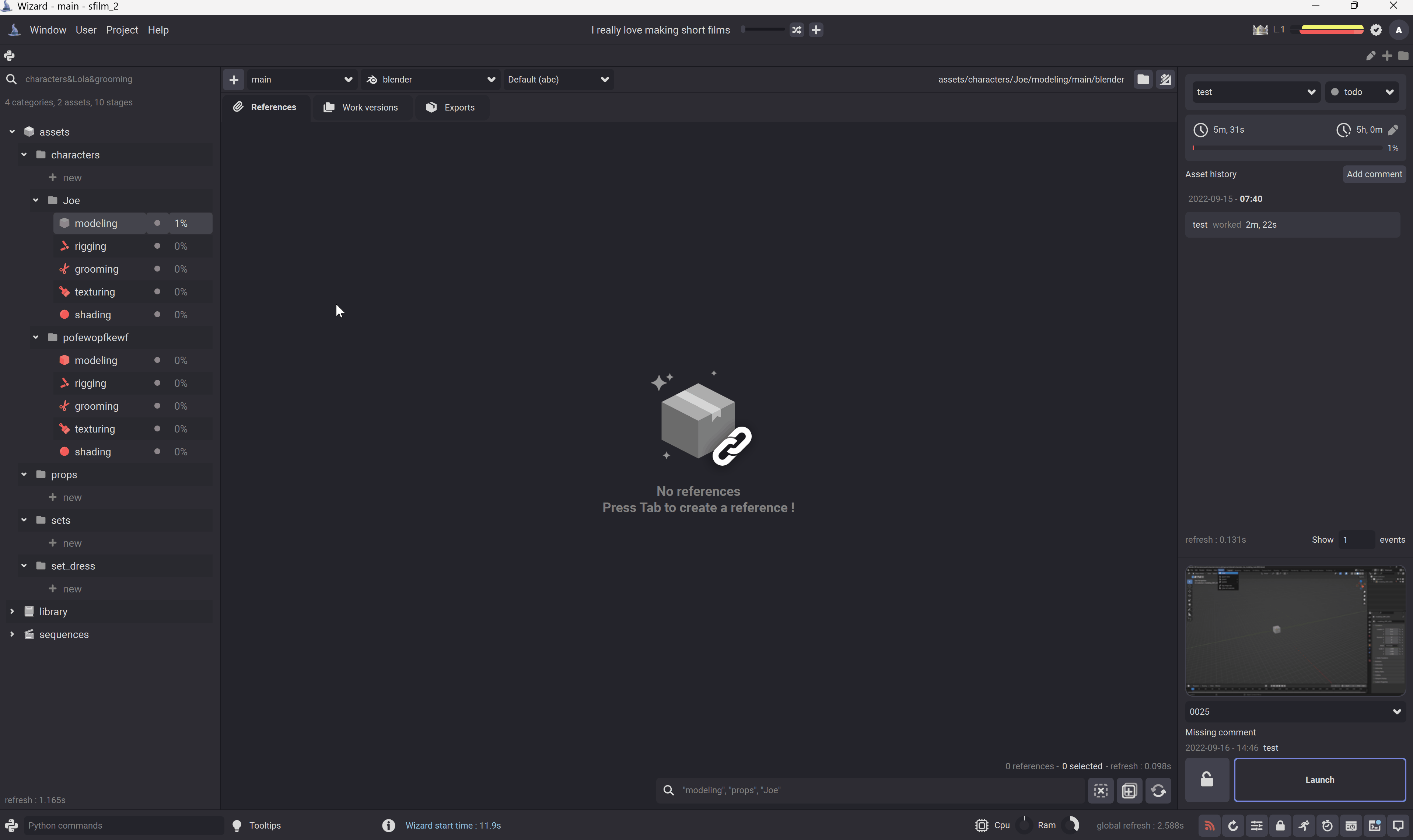
Archive a work version¶
Go to the work versions tab
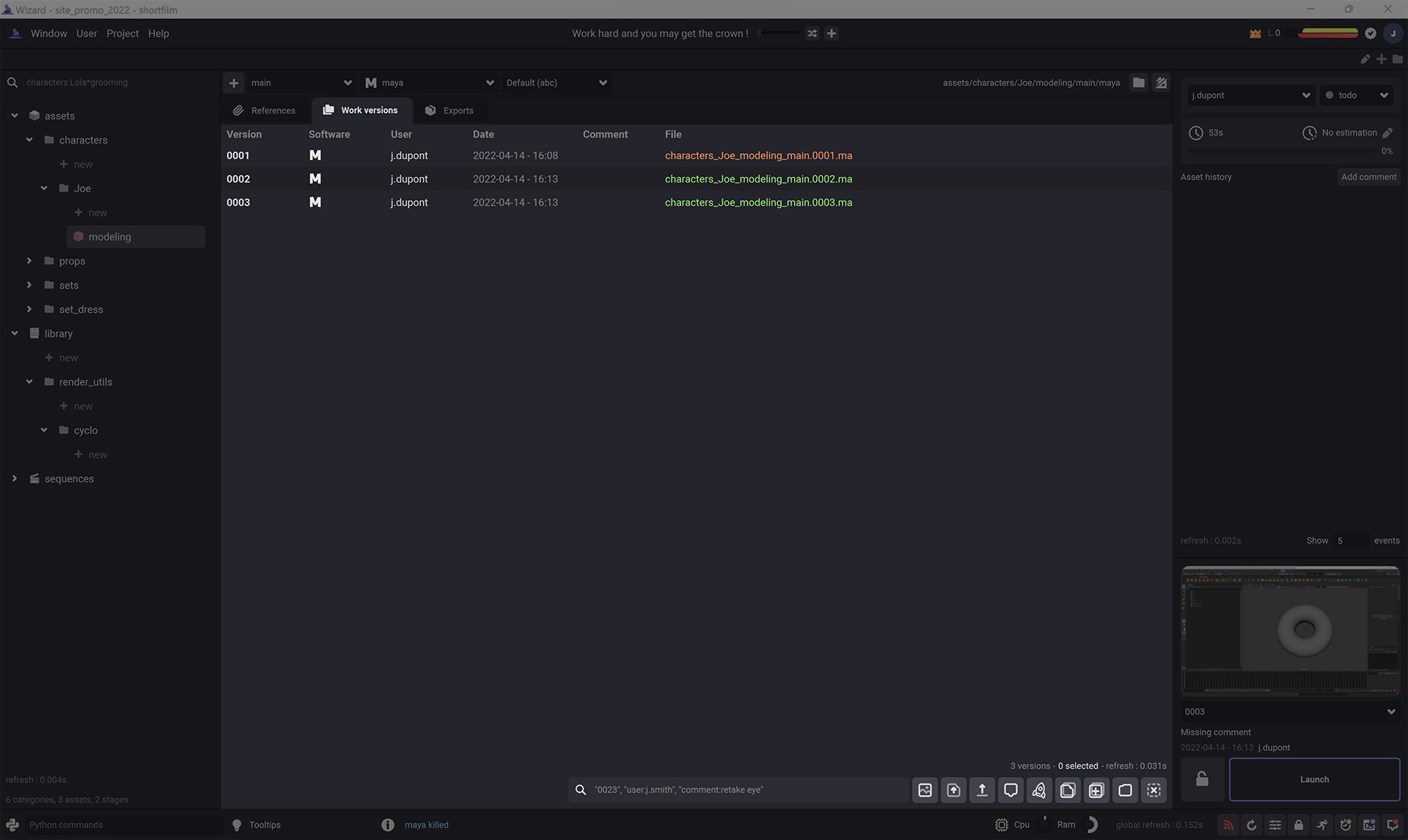
Then select the versions you want to archive and Right click > Archive version(s)
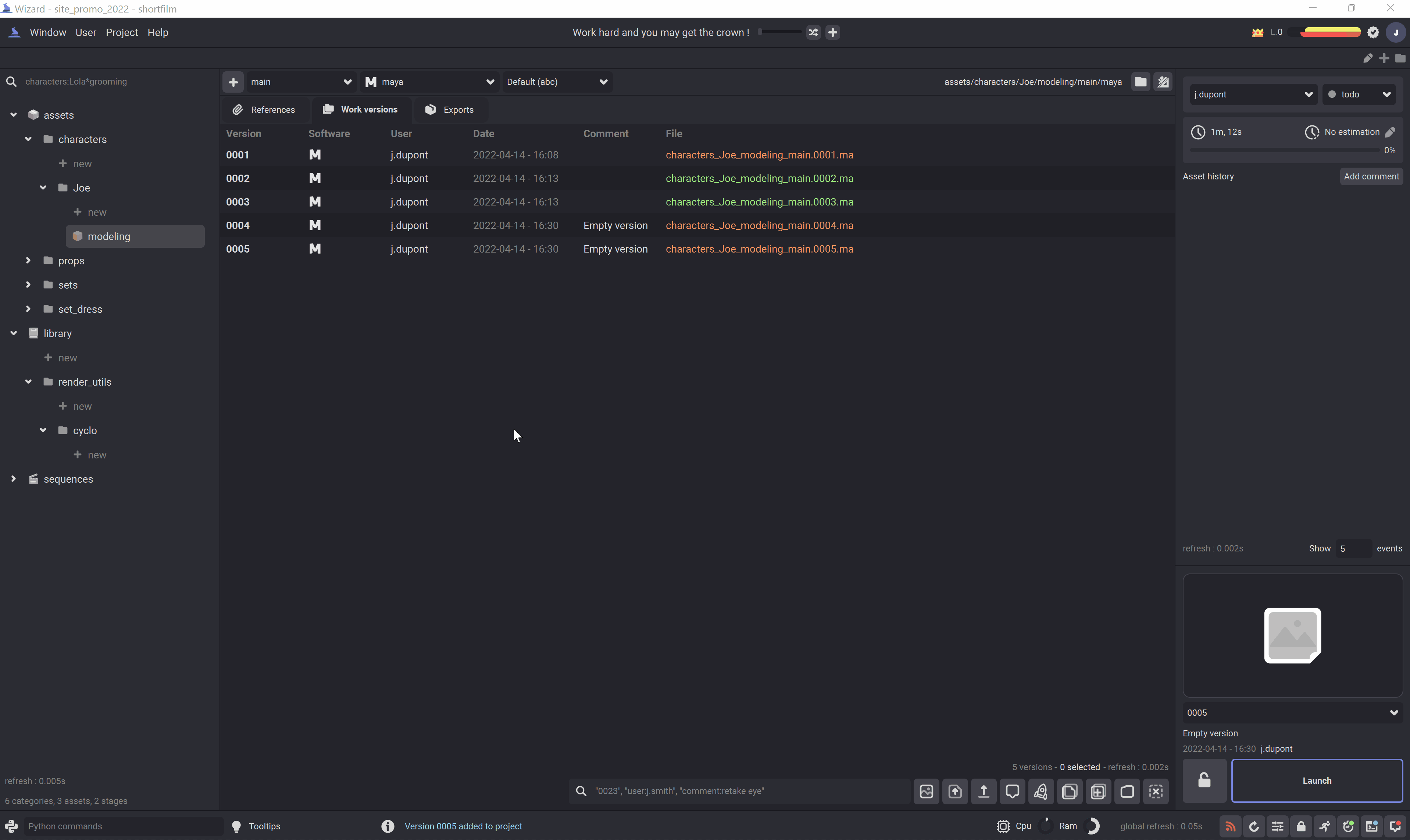
Archive an export¶
Go to the exports tab.
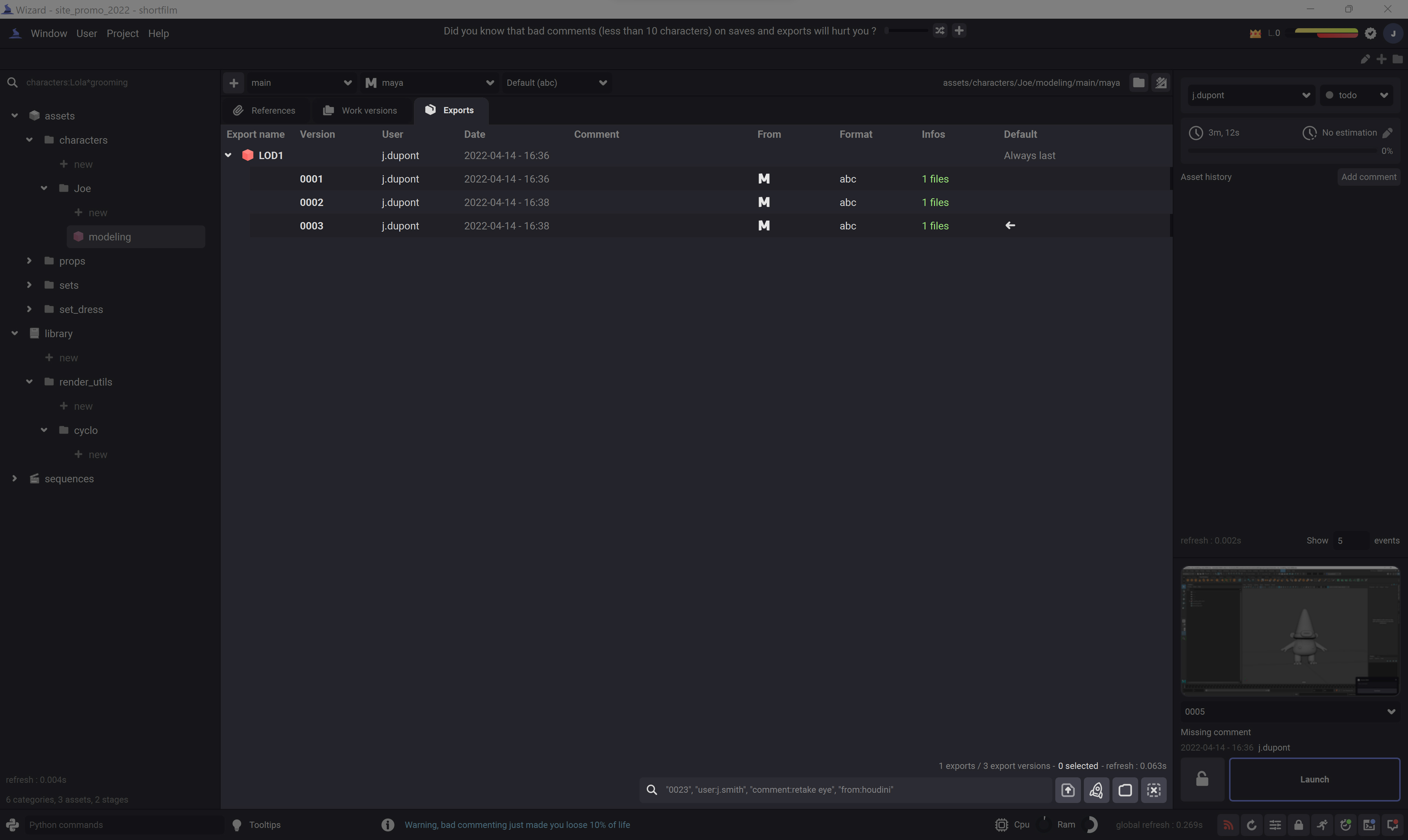
Then select the export or the export versions you want to archive and Right click > Archive version(s)
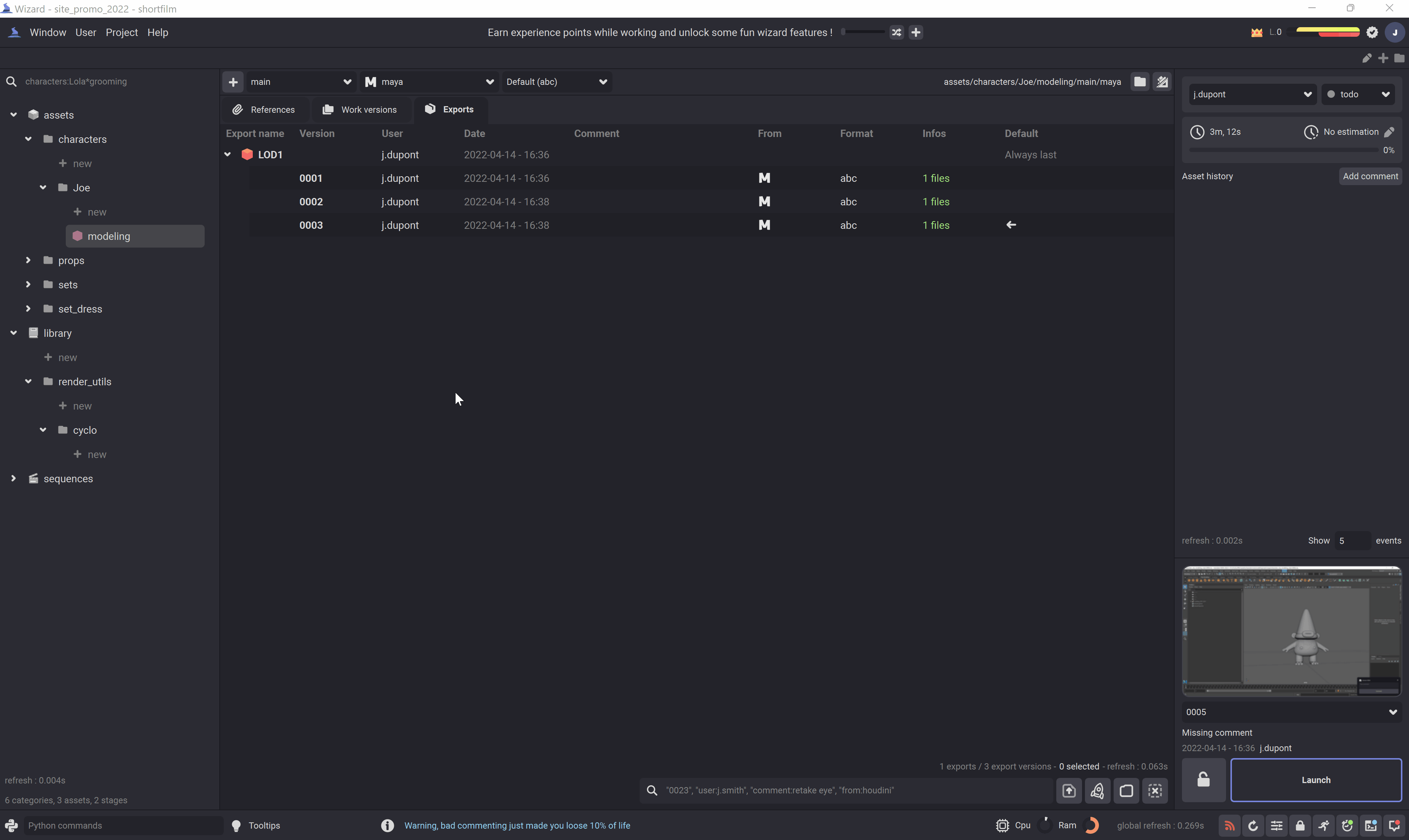
Recover a file¶
When you archive something, it disappear from wizard but the files are kept in a .zip file. To recover them, go to the wizard wall.